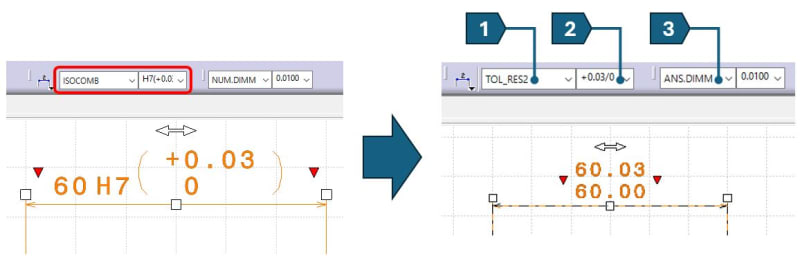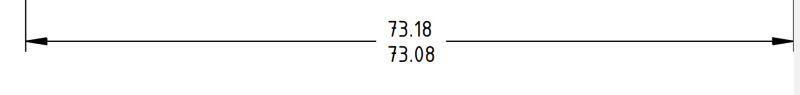
Hi all,
in drafting module, working with drawing dimensions, when tolerance is aplied, for example ISOCOMB, it shows the tolerance and nominal value, I want to show de max and min values of a dimension, does anybody knows how its done? I have seen it in a customer drawing and I would like to use in my drawings.
Im using CATIA V5R2012 ,(i know is an old version, it's what my company works with )
Thanks in advance.