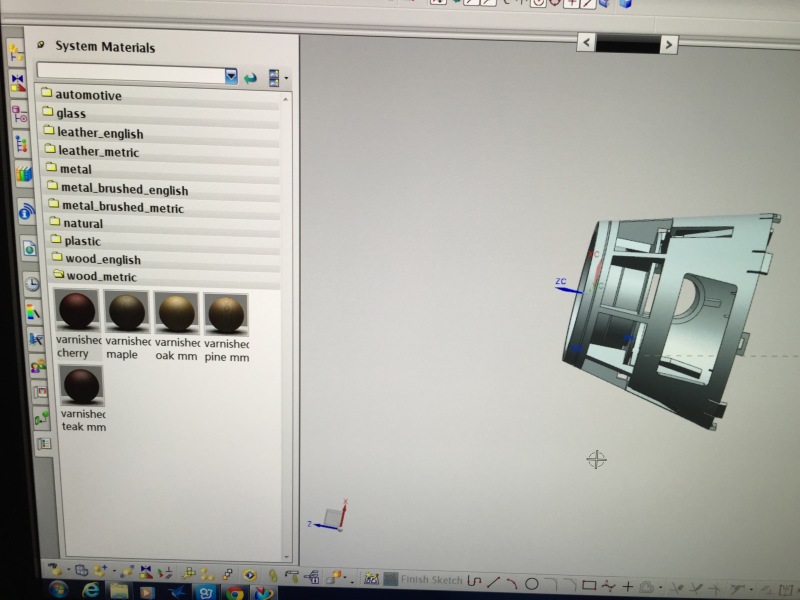shidinghao
Electrical
Hi,
I was trying to apply different colors to components in an assembly by drag and drop different materials/colors, but it doesn't work. It worked just fine before, is there anything I turned off/on accidentally?
Thanks.
I was trying to apply different colors to components in an assembly by drag and drop different materials/colors, but it doesn't work. It worked just fine before, is there anything I turned off/on accidentally?
Thanks.