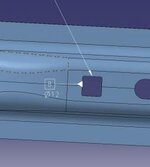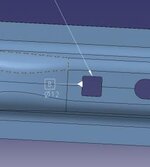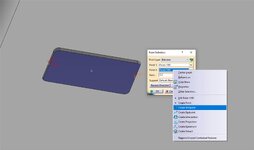B
BradSwan2010
Guest
How to pull XYZ info from a square slot
Hello,
New to using CATIA V5 and looking for a quick way to pull XYZ info from the squared slot shown in the attachment.
I I have figured out how to make a 3 point circle and then do the math manually for the derived center point.....but with a software this packed with features, there must
be an easier way than busting out a calculator. Until I get training, I would hope someone can help me with this task.
Same question for a rounded slot, like the one next to the square slot?
Thank you. View attachment 2407
Hello,
New to using CATIA V5 and looking for a quick way to pull XYZ info from the squared slot shown in the attachment.
I I have figured out how to make a 3 point circle and then do the math manually for the derived center point.....but with a software this packed with features, there must
be an easier way than busting out a calculator. Until I get training, I would hope someone can help me with this task.
Same question for a rounded slot, like the one next to the square slot?
Thank you. View attachment 2407