USB Memory
Mechanical
Hi all
Does someone know how to retrieve the active product object?
Active product means that the product is in editing.
for example.
Red circle product is in editing (active product) bellow.
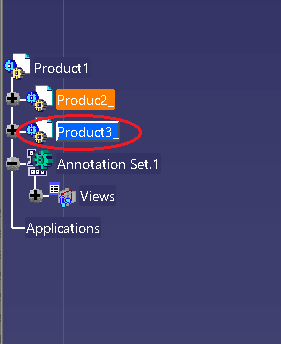
I know there is activedocument Property but the property gives only top product document.
Does someone know how to retrieve the active product object?
Active product means that the product is in editing.
for example.
Red circle product is in editing (active product) bellow.
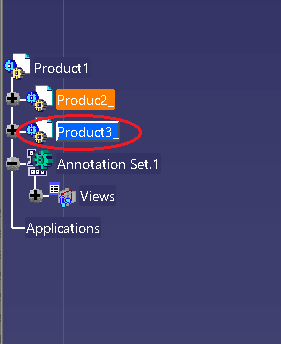
I know there is activedocument Property but the property gives only top product document.
