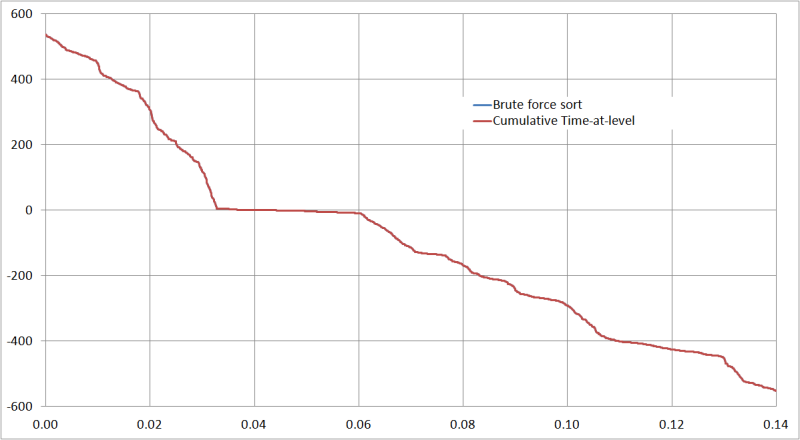I need to evaluate and correlate between sled test dummy injury criteria (e.g. NIC) with CAE simulation result. To do this I need to plot something called time-at-level curve from the raw data out of simulation.
For an detail explanation of what time-at-level is, please have a look at the following link:
Link
The post-processor software META has both the continuous and cumulative time-at-level function, so it is pretty straight forward to produce such curve in META.
In Hypergraph, there is a function called time-at-level however it will not produce a curve that consistent with the definition given in the link above, which is also the definition used by various NCAP.
The problem I have now is, my client does not have META, and inquire us how to produce the time-at-level curve, using simple software like Microsoft Excel, if he can extract the raw data (e.g. force vs time).
I have been trying to search how to achieve this in Excel but with no success. I knew that the function FORECAST, together with OFFSET and MATCH in Excel will be able to give linear interpolation of a curve, but it only gives 1 point and stops there.
What I mean is, in the case of time-at-level, says for example the raw data is force vs time, now the objective of time-at-level is to produce force vs time-at-level. To do this in the continuous way (as defined by SAE), the user has the y-value (in this case force), and need to find the corresponding x-value (time). For a single y, there will be a lot of x, and the time interval between each x-value that forms a "hill" curve is the time-at-level value for that particular y-value.
The FORECAST linear interpolation in Excel will only give me 1st point and then stop searching again, so it cannot fulfill this purpose.
Thus my question is, as stated in the title, how to make a time-at-level curve in Excel?
Note: I do not know VBA, but I believe VBA has a good chance of achieving this. However before I shift my effort into learning VBA I want to confirm that there is no way to produce time-at-level curve using only Excel.
For an detail explanation of what time-at-level is, please have a look at the following link:
Link
The post-processor software META has both the continuous and cumulative time-at-level function, so it is pretty straight forward to produce such curve in META.
In Hypergraph, there is a function called time-at-level however it will not produce a curve that consistent with the definition given in the link above, which is also the definition used by various NCAP.
The problem I have now is, my client does not have META, and inquire us how to produce the time-at-level curve, using simple software like Microsoft Excel, if he can extract the raw data (e.g. force vs time).
I have been trying to search how to achieve this in Excel but with no success. I knew that the function FORECAST, together with OFFSET and MATCH in Excel will be able to give linear interpolation of a curve, but it only gives 1 point and stops there.
What I mean is, in the case of time-at-level, says for example the raw data is force vs time, now the objective of time-at-level is to produce force vs time-at-level. To do this in the continuous way (as defined by SAE), the user has the y-value (in this case force), and need to find the corresponding x-value (time). For a single y, there will be a lot of x, and the time interval between each x-value that forms a "hill" curve is the time-at-level value for that particular y-value.
The FORECAST linear interpolation in Excel will only give me 1st point and then stop searching again, so it cannot fulfill this purpose.
Thus my question is, as stated in the title, how to make a time-at-level curve in Excel?
Note: I do not know VBA, but I believe VBA has a good chance of achieving this. However before I shift my effort into learning VBA I want to confirm that there is no way to produce time-at-level curve using only Excel.