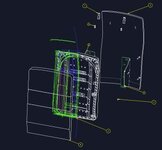B
bubberdubs
Guest
I'm a pretty new Creo user, and I'm trying to make a drawing using a part someone else created. When I insert the model into the drawing, a bunch of lines show up that I think are from surfacing. I can hide some of them by using Edge Display, but not all of them. Any suggestions?
View attachment 6464
View attachment 6464