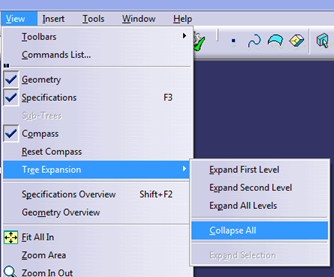Hello Guys,
I have been facing this problem for ages and i don't know how to deal with it.
I want to save my model containing features like pad, cutout, split etc etc in compact format but whenever i open the tree for part body it is always expanded.
I have no clue why it is like this. For complex parts, it is really annoying to scroll down and do modifications etc, i use centre graph but that is not the solution here.
Warm regards,
Akhtar Aziz
I have been facing this problem for ages and i don't know how to deal with it.
I want to save my model containing features like pad, cutout, split etc etc in compact format but whenever i open the tree for part body it is always expanded.
I have no clue why it is like this. For complex parts, it is really annoying to scroll down and do modifications etc, i use centre graph but that is not the solution here.
Warm regards,
Akhtar Aziz