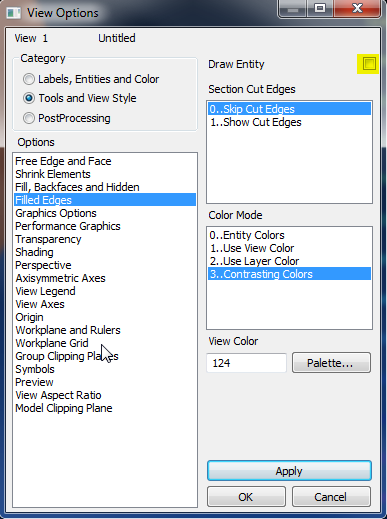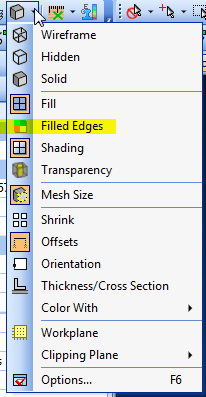Hello,
I want to hide the element edges in contour plots. I was searching online and found this on the Siemens PLM forum-
"Edit the Post View from the Post Processing Navigator or select Edit Post View from the Results ribbon. Then go to the Edges and Faces tab. Set the edges option to Feature or None to limit the display of element edges in the post view."
I am using Femap v11.2 and unable to locate 'Edit Post View' button. Could anyone tell me where can I find it?
Best regards,
Su
I want to hide the element edges in contour plots. I was searching online and found this on the Siemens PLM forum-
"Edit the Post View from the Post Processing Navigator or select Edit Post View from the Results ribbon. Then go to the Edges and Faces tab. Set the edges option to Feature or None to limit the display of element edges in the post view."
I am using Femap v11.2 and unable to locate 'Edit Post View' button. Could anyone tell me where can I find it?
Best regards,
Su