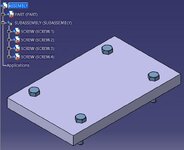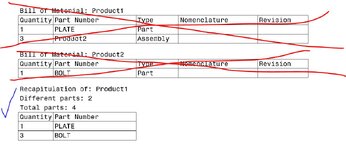D
david.jaramillo
Guest
Hi,
When I generate a BOM in a drawing, I need to be able to hide the Components, but also to show the Parts that are inside of these Components. I normally use Components as "folders" to organize the assemblies, so I don't want them to appear in the BOM.
In my case, the type of BOM must be "Top level", so using the "Summarized" type is not a solution.
As a simple example, in the following image, I would need the SUBASSEMBLY component not to appear in the BOM, and show the parts: PART (1x) and SCREW (4x).
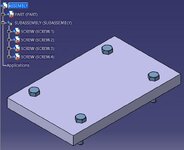
When I generate a BOM in a drawing, I need to be able to hide the Components, but also to show the Parts that are inside of these Components. I normally use Components as "folders" to organize the assemblies, so I don't want them to appear in the BOM.
In my case, the type of BOM must be "Top level", so using the "Summarized" type is not a solution.
As a simple example, in the following image, I would need the SUBASSEMBLY component not to appear in the BOM, and show the parts: PART (1x) and SCREW (4x).