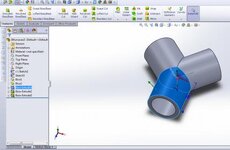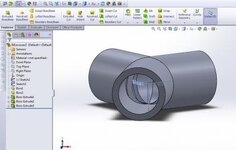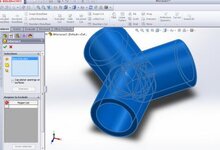H
henriquesv
Guest
Hello guys,
I am new to SolidWorks. I have 3 different cylinders interconnected. A main one and other 2 in 45 degrees from the main center. I want to remove their internal parts.
I've seen some people using the intersect tool to remove some of the not wanted parts of the design.
Even though I have 3 bodies (each is a boss-extruded), when I select the intersect tool, it thinks that these parts are already "glued" and it even selects the whole 3 bodies as one.
What can I do in this case?
Please, check the pictures.
Help!
Thanks!
View attachment 6339View attachment 6340View attachment 6341
I am new to SolidWorks. I have 3 different cylinders interconnected. A main one and other 2 in 45 degrees from the main center. I want to remove their internal parts.
I've seen some people using the intersect tool to remove some of the not wanted parts of the design.
Even though I have 3 bodies (each is a boss-extruded), when I select the intersect tool, it thinks that these parts are already "glued" and it even selects the whole 3 bodies as one.
What can I do in this case?
Please, check the pictures.
Help!
Thanks!
View attachment 6339View attachment 6340View attachment 6341