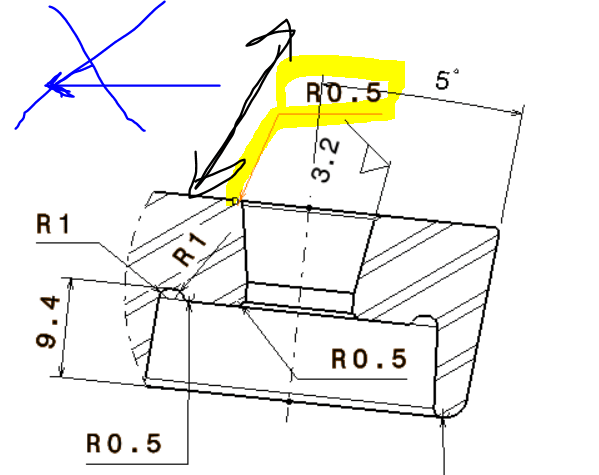Hi everyone,
sorry to share here all my frustrations.. !!!![[sadeyes] [sadeyes] [sadeyes]](/data/assets/smilies/sadeyes.gif)
![[sadeyes] [sadeyes] [sadeyes]](/data/assets/smilies/sadeyes.gif)
![[sadeyes] [sadeyes] [sadeyes]](/data/assets/smilies/sadeyes.gif)
I have a appeared a problem recently which is quite bo-bo (boring and bothering at the same time!)
Look at the picture: I CANNOT move the dimension line freely but looks like "freezed" in one dimension!!! When I create it it wasn't like that... but when (after sometime) I go back to this view and try to move it..it is simply not free to move! So I have to delete it and do it again... very frustrating...
This behaviour is typical when you have a not updated view... BUT if 1) the view is Upto date 2) the view is active ..WHY this is happening?? I hope it's not a bug.. I would appreciate if anyone noticed a similar problem to notifity me! I am using a V5-R20. Can move only along black dir and not allowed along blue dir.
Thank you
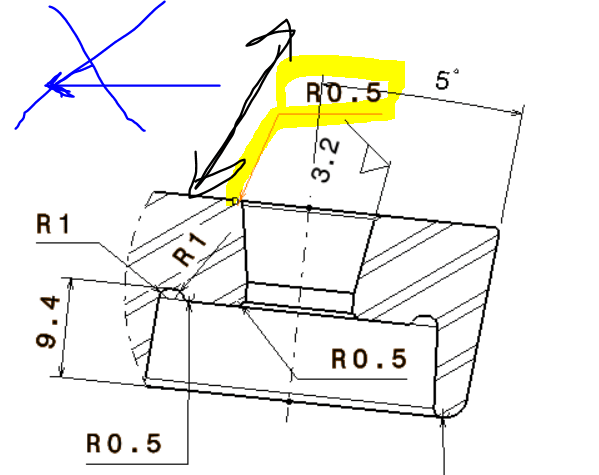
sorry to share here all my frustrations.. !!!
![[sadeyes] [sadeyes] [sadeyes]](/data/assets/smilies/sadeyes.gif)
![[sadeyes] [sadeyes] [sadeyes]](/data/assets/smilies/sadeyes.gif)
![[sadeyes] [sadeyes] [sadeyes]](/data/assets/smilies/sadeyes.gif)
I have a appeared a problem recently which is quite bo-bo (boring and bothering at the same time!)
Look at the picture: I CANNOT move the dimension line freely but looks like "freezed" in one dimension!!! When I create it it wasn't like that... but when (after sometime) I go back to this view and try to move it..it is simply not free to move! So I have to delete it and do it again... very frustrating...
This behaviour is typical when you have a not updated view... BUT if 1) the view is Upto date 2) the view is active ..WHY this is happening?? I hope it's not a bug.. I would appreciate if anyone noticed a similar problem to notifity me! I am using a V5-R20. Can move only along black dir and not allowed along blue dir.
Thank you