Navigation
Install the app
How to install the app on iOS
Follow along with the video below to see how to install our site as a web app on your home screen.
Note: This feature may not be available in some browsers.
More options
Style variation
-
Congratulations MintJulep on being selected by the Eng-Tips community for having the most helpful posts in the forums last week. Way to Go!
You are using an out of date browser. It may not display this or other websites correctly.
You should upgrade or use an alternative browser.
You should upgrade or use an alternative browser.
Hatching (again...)
- Thread starter slcad
- Start date
- Status
- Not open for further replies.
I have never tried, but you could apply a material to each body an adjust the hatch pattern of the material, this might result in different hatch pattern for different bodies. If this works at all it is only likely to work for non agrigated bodies (i.e. ones not involved in a boolean operation)
- Thread starter
- #3
Thanks for the reply PeterGuy, but it was something else I was after...
I had to highlight multiple areas in a front view and hatch them using various patterns (see picture below).
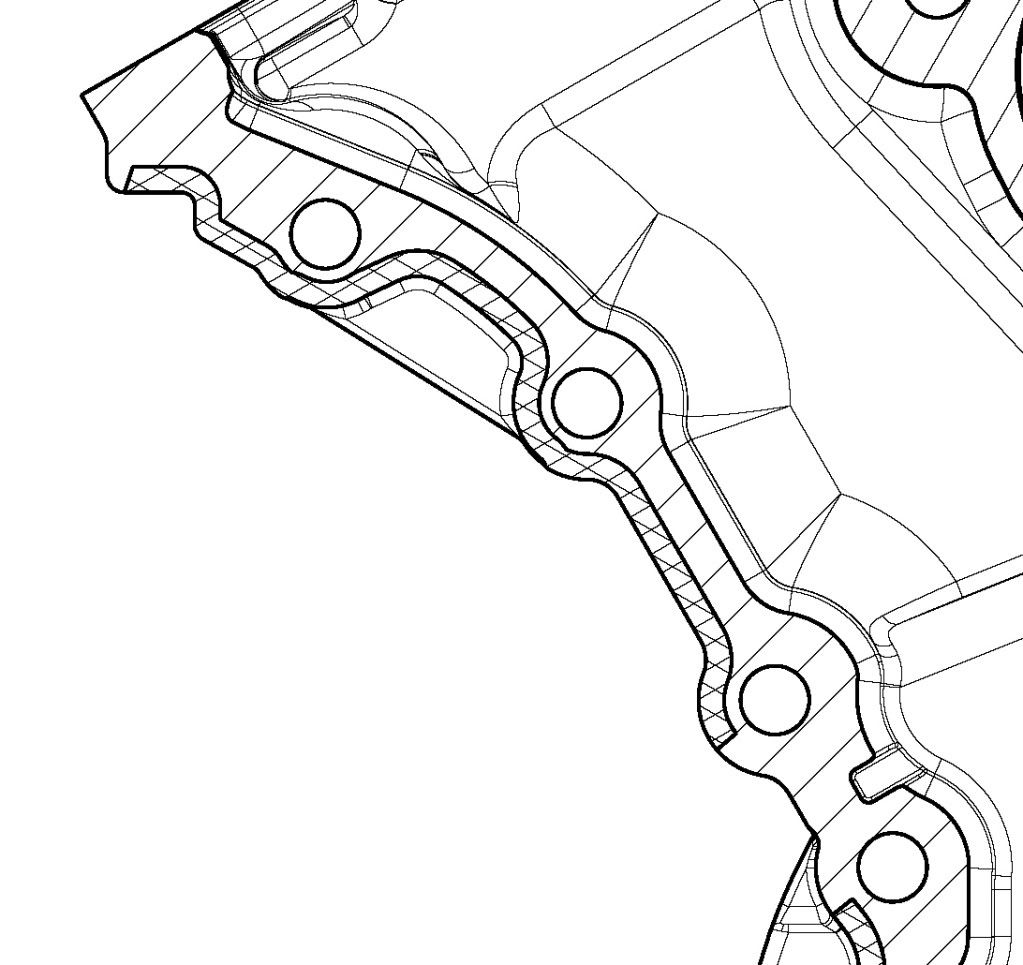
The 45° hatched area is a flat face and I needed to define smaller profiles within that face. The inner edge of the X-hatched area is a 3 mm offset of the outer edge, very easy to construct in 3D. I needed a way to quickly define and hatch the various areas. (Obviously, the auto-detect feature didn't work...)
What I ended up doing was the following:
- enabled 3D wireframe in my view
- extracted the face in the CATPart and built the new contour on it
- hide the solid body
- updated the view in the CATDrawing
- in this “simplified” view, the auto-detect feature created the hatching without any problem…
- back to the CATPart, hide the extracted face and show the body
- a new update in the CATDrawing
The hatching mechanism seems to be similar to v4, a new entity (shape?) is created and used to apply the hatching pattern. So, by hiding the extracted face and showing back the body in the CATPart, the pattern was still there and it didn’t require any update.
Best regards,
Stely
I had to highlight multiple areas in a front view and hatch them using various patterns (see picture below).
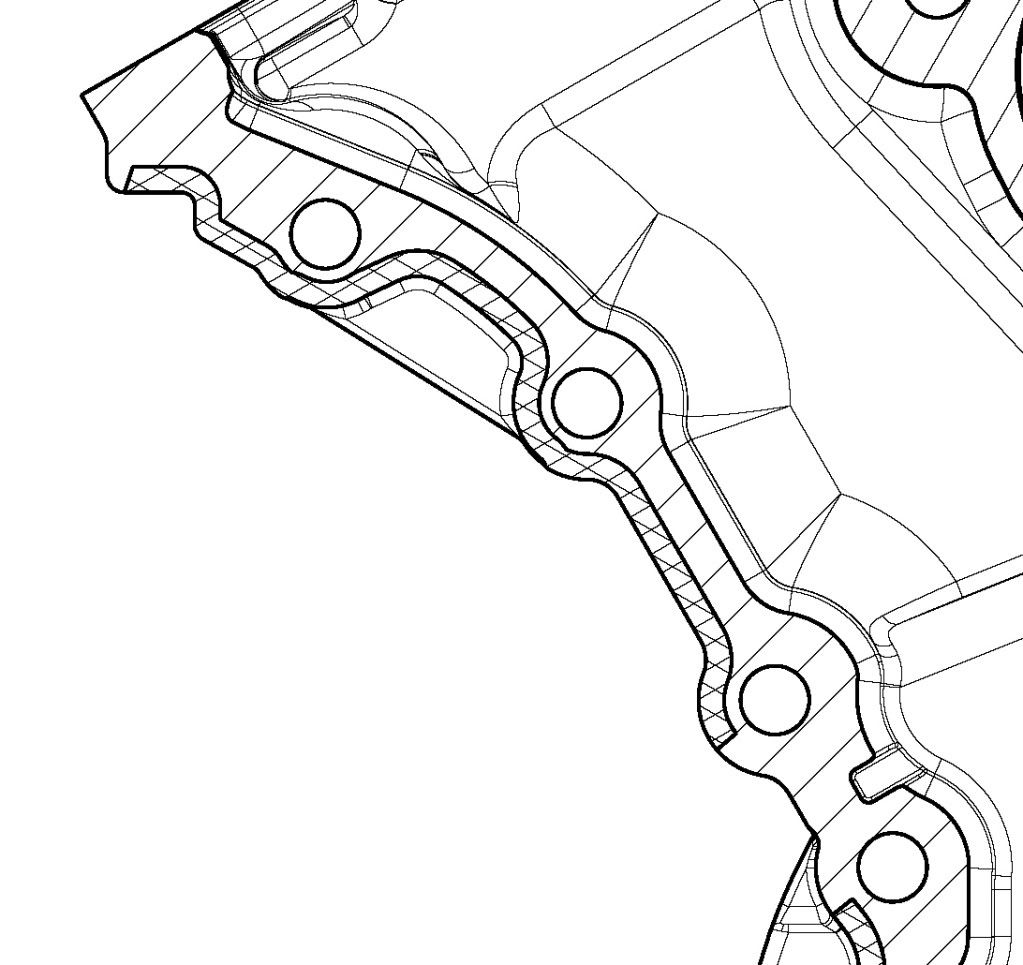
The 45° hatched area is a flat face and I needed to define smaller profiles within that face. The inner edge of the X-hatched area is a 3 mm offset of the outer edge, very easy to construct in 3D. I needed a way to quickly define and hatch the various areas. (Obviously, the auto-detect feature didn't work...)
What I ended up doing was the following:
- enabled 3D wireframe in my view
- extracted the face in the CATPart and built the new contour on it
- hide the solid body
- updated the view in the CATDrawing
- in this “simplified” view, the auto-detect feature created the hatching without any problem…
- back to the CATPart, hide the extracted face and show the body
- a new update in the CATDrawing
The hatching mechanism seems to be similar to v4, a new entity (shape?) is created and used to apply the hatching pattern. So, by hiding the extracted face and showing back the body in the CATPart, the pattern was still there and it didn’t require any update.
Best regards,
Stely
I'm not sure. I just guess.
My version I use is CatiaV5R17, but I'm not certain which version you have now.
R17??? not supported by DS for a long time now!
You really should update to R20.
to slcad : I see 2 solutions:
the associative way: you create a solid in 3D that have the shape you want and associate the appropriate material (that's where the hatching come from)
the non associative: delete the hatching in your drawing, put your mouse on top of the edge you want to offset and go right click / duplicate geometry. From this newly created curve you create the offset in your drawing, then all other curves/lines to close the shape. Then manually create some hatching.
You really should update to R20.
to slcad : I see 2 solutions:
the associative way: you create a solid in 3D that have the shape you want and associate the appropriate material (that's where the hatching come from)
the non associative: delete the hatching in your drawing, put your mouse on top of the edge you want to offset and go right click / duplicate geometry. From this newly created curve you create the offset in your drawing, then all other curves/lines to close the shape. Then manually create some hatching.
Eric N.
indocti discant et ament meminisse periti
indocti discant et ament meminisse periti
- Status
- Not open for further replies.
Similar threads
- Replies
- 1
- Views
- 2K
- Locked
- Question
- Replies
- 2
- Views
- 2K
- Replies
- 2
- Views
- 213
- Replies
- 2
- Views
- 342
