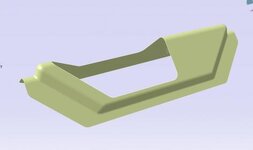If you have a part with history, the best way to eliminate the big opening in the middle is to delete the trimmed surfaces, and create a brand new surface (or surfaces) across the top. Probably using Extrude and Split, depending on the surface geometry that's already there. But before you do anything, Scan through that history to understand how that opening got there in the first place.
If you just have a dumb model, the fastest way is probably to add a Fill Surface based on all the edge curves, and maybe impose tangency.
If you don't like the Fill results with the dumb model, try an Intersection to get the cross section, Extrude it, and Split the surface with the edge curves.
Which ever method works for you, you probably want to Join everything into a single surface when you're done.