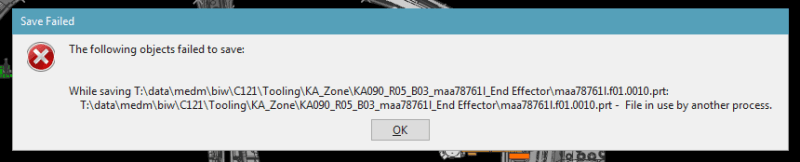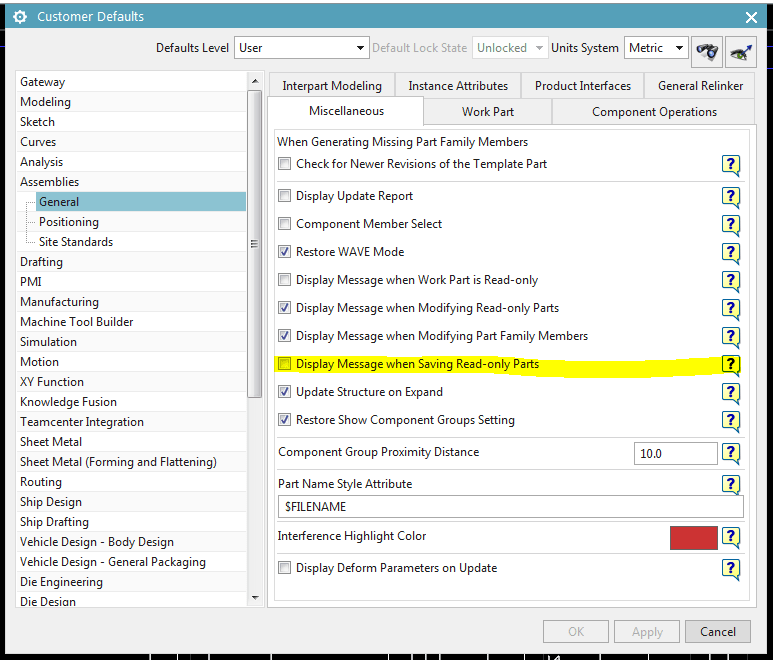This is a file someone here created. He had saved it a few times today. Then he did something isnide an assembly file that this is a child of and saved that. Now this file will not save for anyone. I opened up a fresh NX session, opened this file by itself and tried to save and get this error still.
We had this same problem a few weeks ago and I found a similar problem on-line that said you need to uncheck a box in Customer Defaults. (Bottom image) When I did that, I was able to save the file a couple weeks ago. But now that box is already unchecked and this still wont save. Someone else tried that trick and it didnt work for them either.
We have not had this problem in the first couple years on NX11. Suddenly this is the second time in a few weeks.
Any ideas how to fix this? Oh and it is not read only. I checked that right away to be certain it wasnt that easy. lol
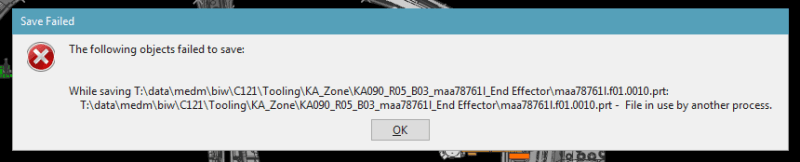
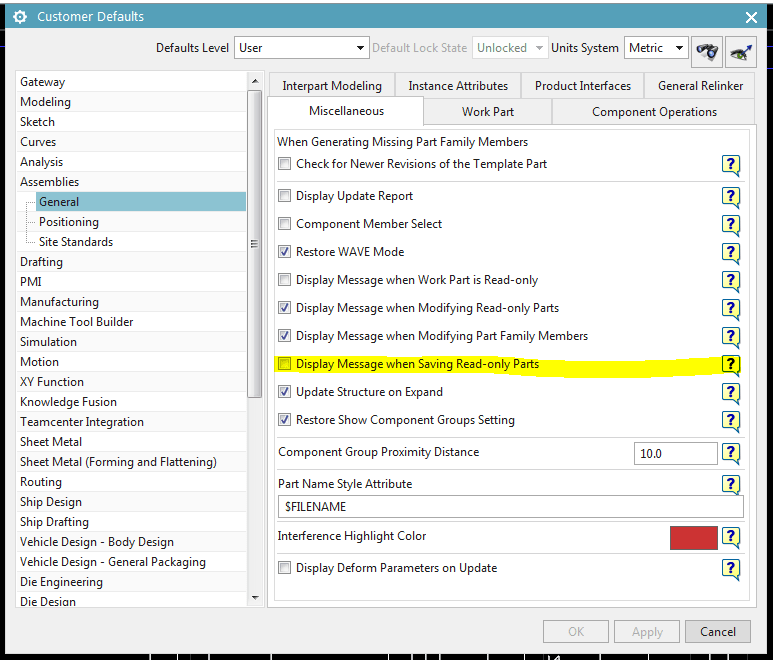
We had this same problem a few weeks ago and I found a similar problem on-line that said you need to uncheck a box in Customer Defaults. (Bottom image) When I did that, I was able to save the file a couple weeks ago. But now that box is already unchecked and this still wont save. Someone else tried that trick and it didnt work for them either.
We have not had this problem in the first couple years on NX11. Suddenly this is the second time in a few weeks.
Any ideas how to fix this? Oh and it is not read only. I checked that right away to be certain it wasnt that easy. lol