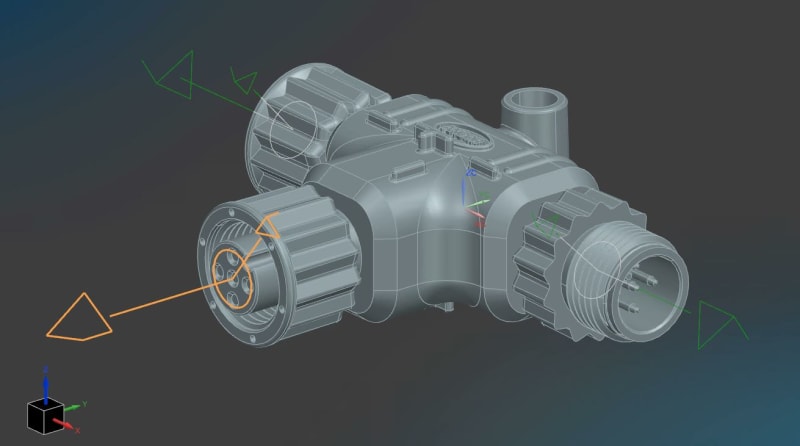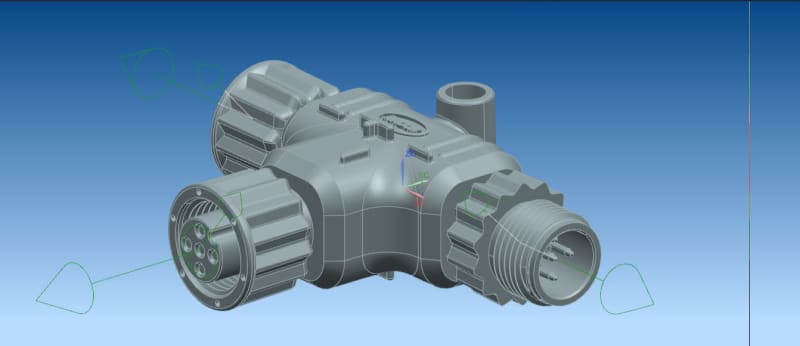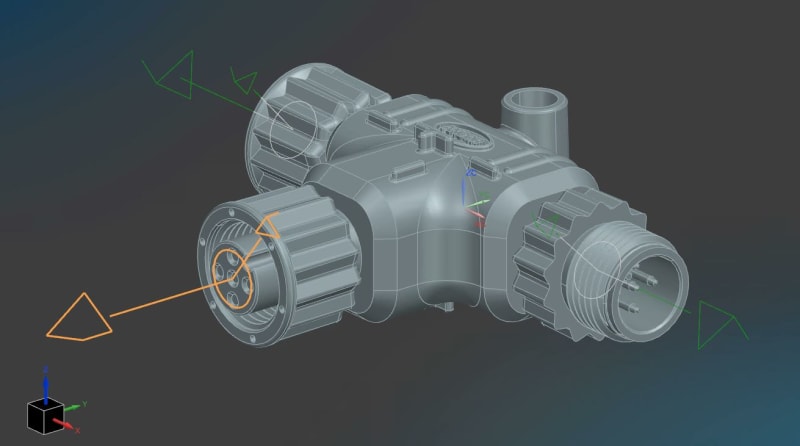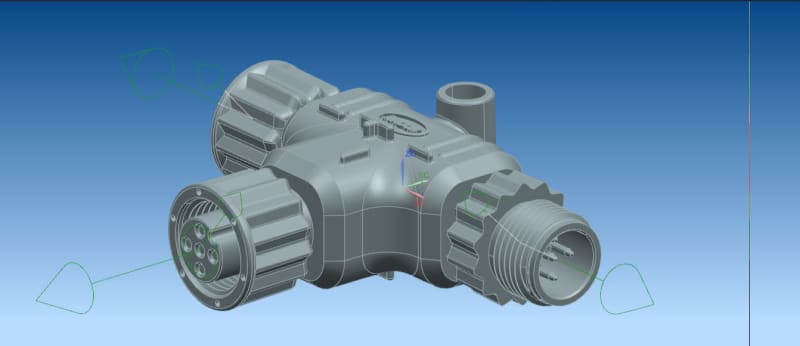Is these 2 images from running on the same computer ?
Is the computer running a Nvidia Quadro graphics adapter ?
I would guess this is a graphics issue related to the graphics adapter / graphics driver and not an "NX Bug".
( i.e, if this is a Nvidia Quadro card, try a different driver.)
Also. in the upper picture , the NX1992 session, i think the "navigation cube" bottom left looks a little odd.
Regards,
Tomas
The more you know about a subject, the more you know how little you know about that subject.