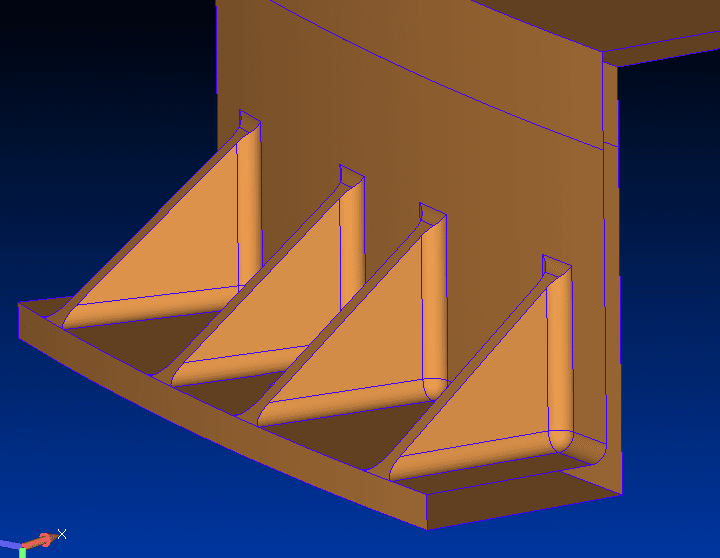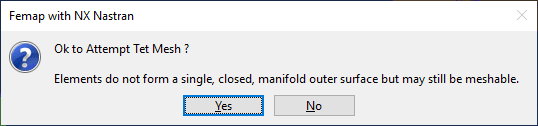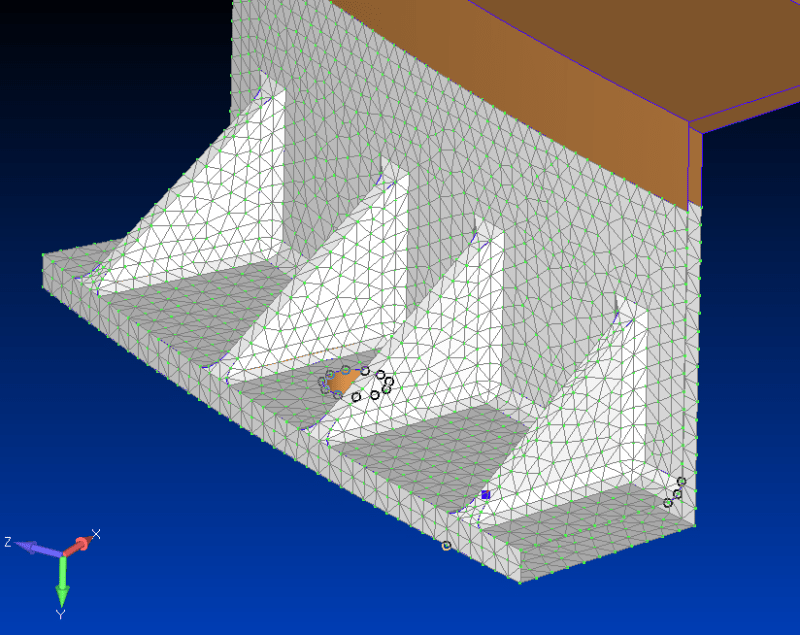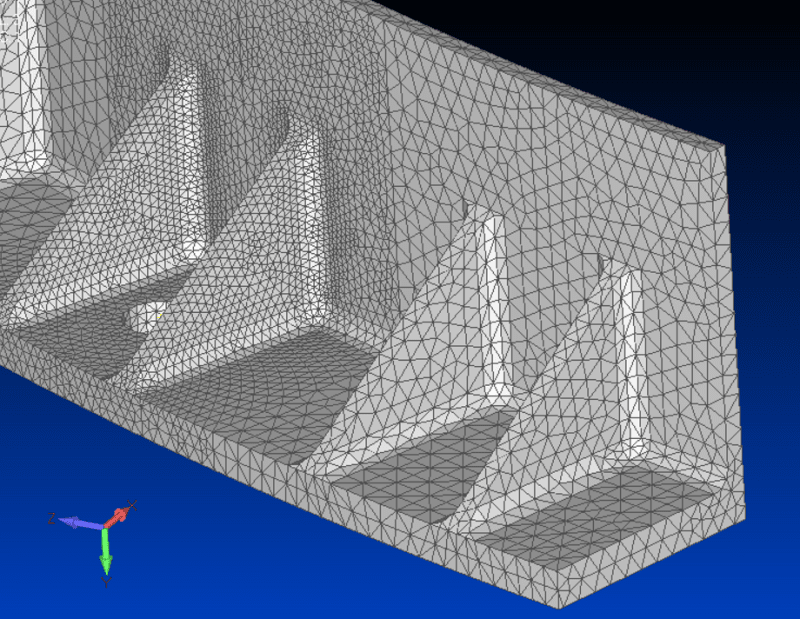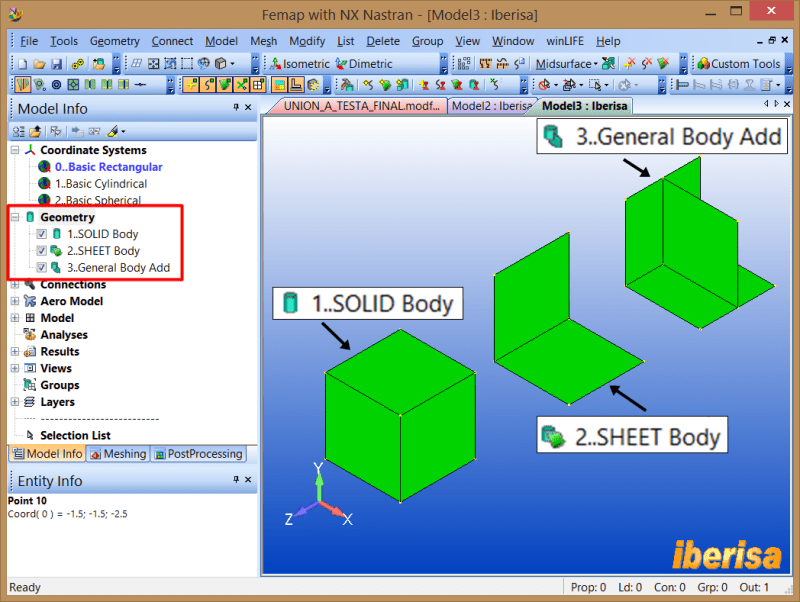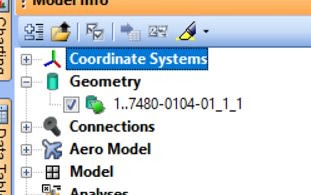LeonardoBer
Aerospace
Dear Femap users,
Recently I tried to slice a solid and make a tet-mesh out of the geometry, but for some reason femap did not create a face at the plane of the slice. This makes the solid not enclosed and I am unable to create a tet mesh. Anyone know what went wrong, and how to fix this?
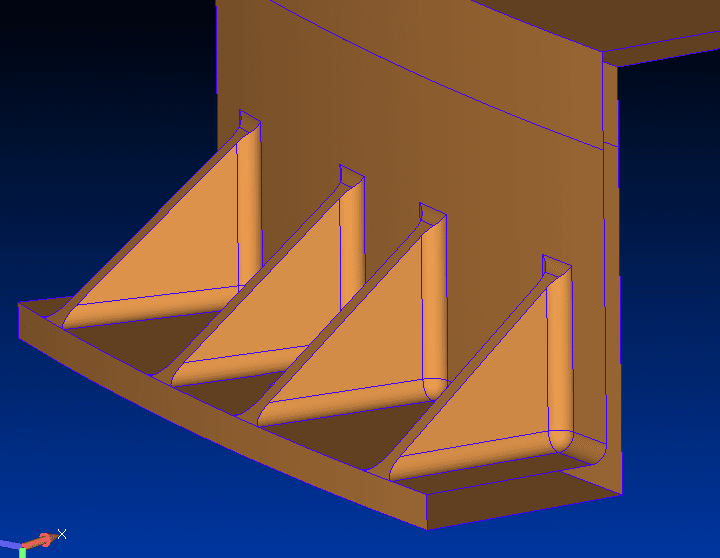
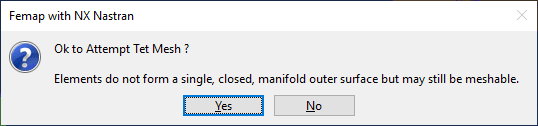
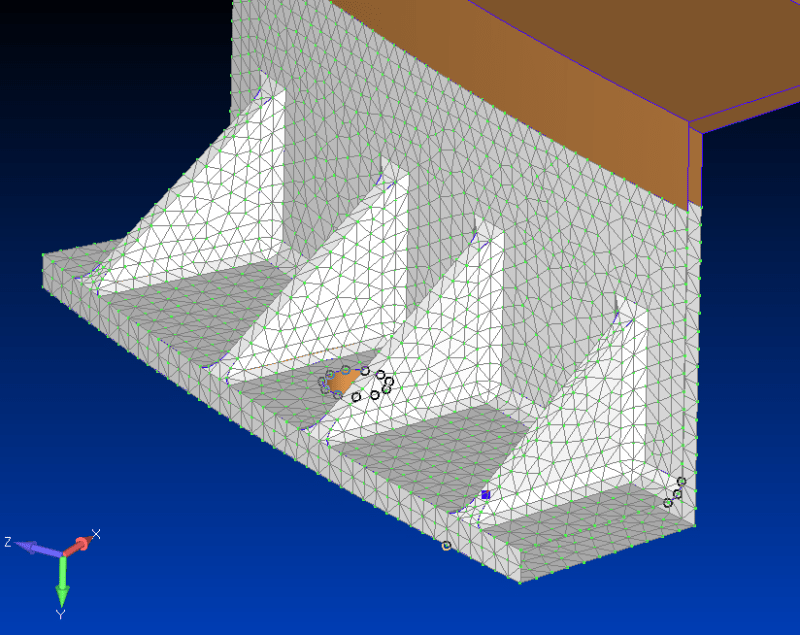
Recently I tried to slice a solid and make a tet-mesh out of the geometry, but for some reason femap did not create a face at the plane of the slice. This makes the solid not enclosed and I am unable to create a tet mesh. Anyone know what went wrong, and how to fix this?