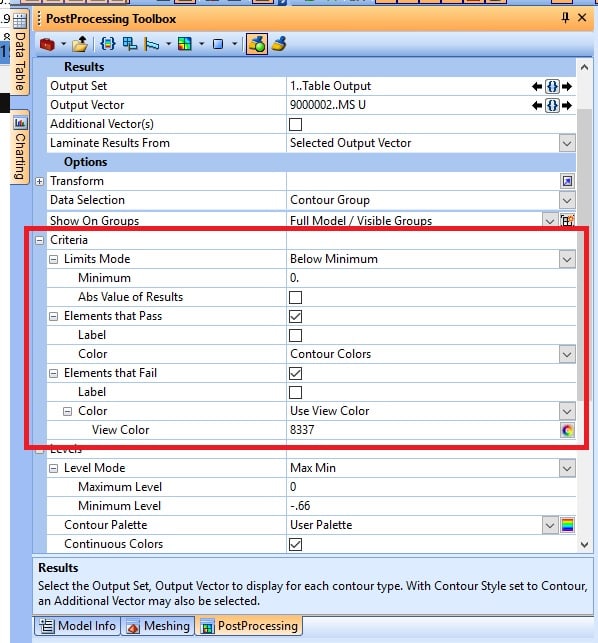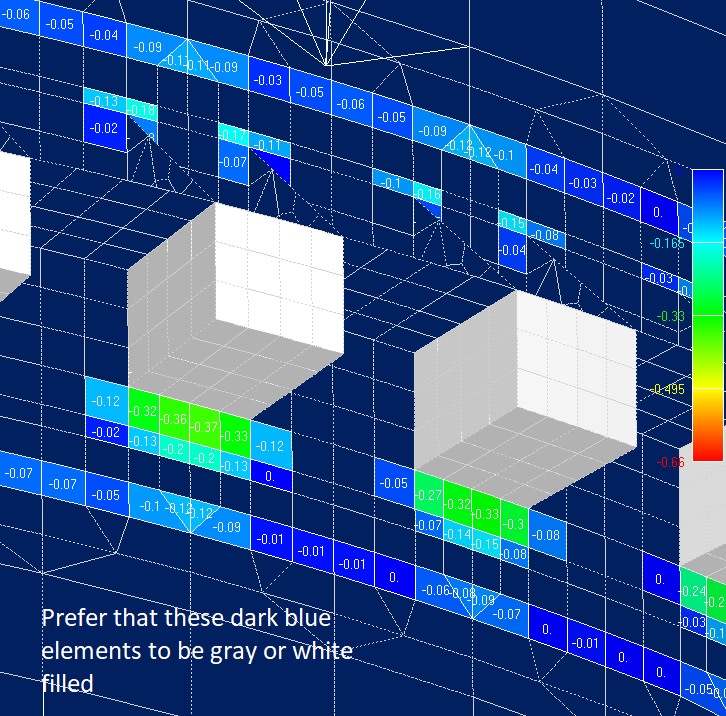LeonardoBer
Aerospace
Hello FEMAP users, I am using software v11.4.1
I have a question regarding criteria view in post processing. I really like the criteria option within criteria view, where you can choose to display or hide results that are above/below a certain value (1st picture). My question is this, for "Elements that Fail" it seems FEMAP chooses some dark element color and only changes the element borders. not the same as it does for the "Elements that Pass." Is there a way to have FEMAP change the entire element color and not just the borders? The color that is chosen by default is within my fringe spectrum and Id prefer to have it colored white or gray so that only elements that pass would have a color fringe (2nd picture). I hope that makes sense.
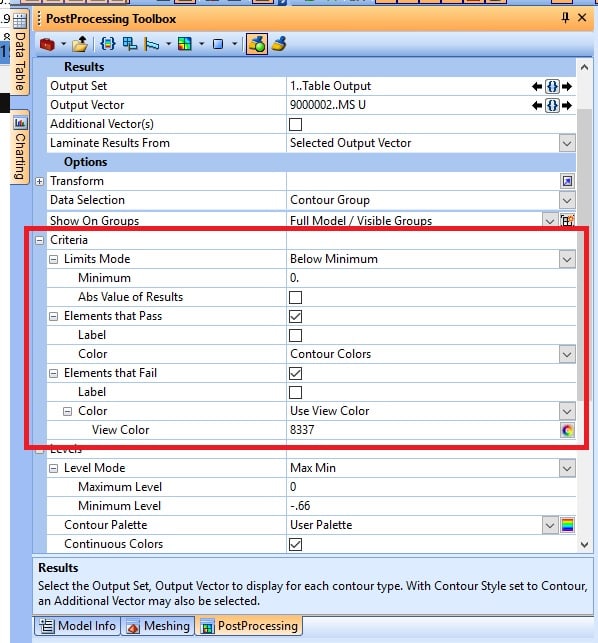
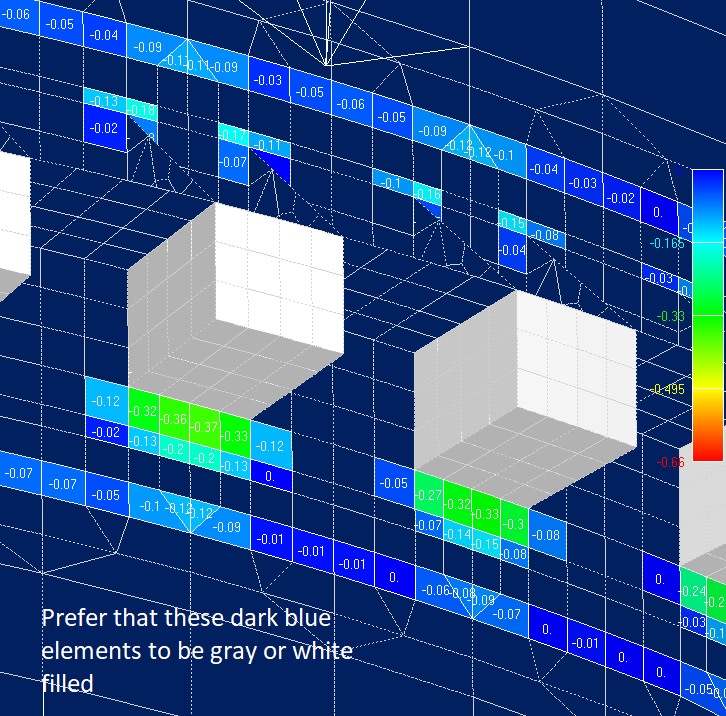
I have a question regarding criteria view in post processing. I really like the criteria option within criteria view, where you can choose to display or hide results that are above/below a certain value (1st picture). My question is this, for "Elements that Fail" it seems FEMAP chooses some dark element color and only changes the element borders. not the same as it does for the "Elements that Pass." Is there a way to have FEMAP change the entire element color and not just the borders? The color that is chosen by default is within my fringe spectrum and Id prefer to have it colored white or gray so that only elements that pass would have a color fringe (2nd picture). I hope that makes sense.