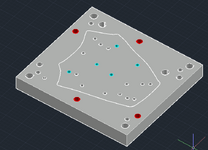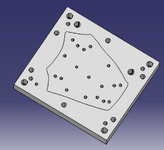N
nurwani
Guest
Hi everyone..
Can I know how to export the 3D part with color from AutoCAD to Catia? I don't want to color the whole part, just some surfaces such as the holes. Is there any way to export them? Exported to any file that can be opened with Mastercam also can.
I have tried to save as .igs and then open it in Catia, but the color at the holes is not there. I've attached pictures for reference.
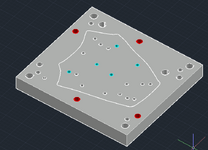
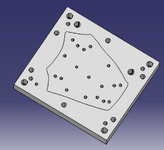
Can I know how to export the 3D part with color from AutoCAD to Catia? I don't want to color the whole part, just some surfaces such as the holes. Is there any way to export them? Exported to any file that can be opened with Mastercam also can.
I have tried to save as .igs and then open it in Catia, but the color at the holes is not there. I've attached pictures for reference.