Hi,
I'm working in a worksheet that calculates all the regression types, linear and non-linear equations. But I'm using more than two independent variables(eg. X1,X2,X3,X4).I'm using the Excel formula =LINEST(), but I don't know how to introduces the information on "Knows_x's".
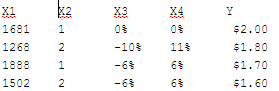
For the Multi variable Linear Regression I uses the following: =LINEST(Y,X1:X4,TRUE,TRUE) and I get the correct information. In the case of the Quadratic I don't know how to calculate. I found the following solution =LINEST(Y_1,X_1^{1,2}); but I don't know how to do it and I need to make this calculation with the Cubic,Power and Log regression.
I will appreciate your support on this.
Best Regards.
I'm working in a worksheet that calculates all the regression types, linear and non-linear equations. But I'm using more than two independent variables(eg. X1,X2,X3,X4).I'm using the Excel formula =LINEST(), but I don't know how to introduces the information on "Knows_x's".
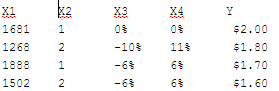
For the Multi variable Linear Regression I uses the following: =LINEST(Y,X1:X4,TRUE,TRUE) and I get the correct information. In the case of the Quadratic I don't know how to calculate. I found the following solution =LINEST(Y_1,X_1^{1,2}); but I don't know how to do it and I need to make this calculation with the Cubic,Power and Log regression.
I will appreciate your support on this.
Best Regards.
