Hello all,
I have a excel file with some macros to process and export data to another excel file. Both the files are stored in one-drive (as multiple users need to work on it). The macro works fine for few times but after some time it starts giving this error:
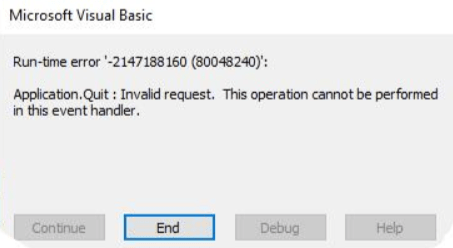
When I click End and try to save the file it says the file is corrupted and needs to be repaired. After I repair the file and save it on local folder, it works fine without any error.
Can someone help me to avoid the error and the file doesn't get corrupted in shared folder?
I have a excel file with some macros to process and export data to another excel file. Both the files are stored in one-drive (as multiple users need to work on it). The macro works fine for few times but after some time it starts giving this error:
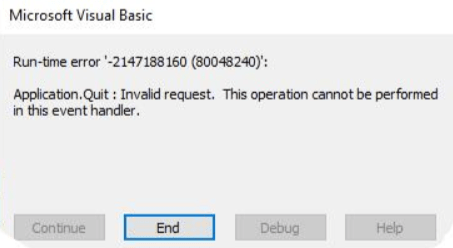
When I click End and try to save the file it says the file is corrupted and needs to be repaired. After I repair the file and save it on local folder, it works fine without any error.
Can someone help me to avoid the error and the file doesn't get corrupted in shared folder?
