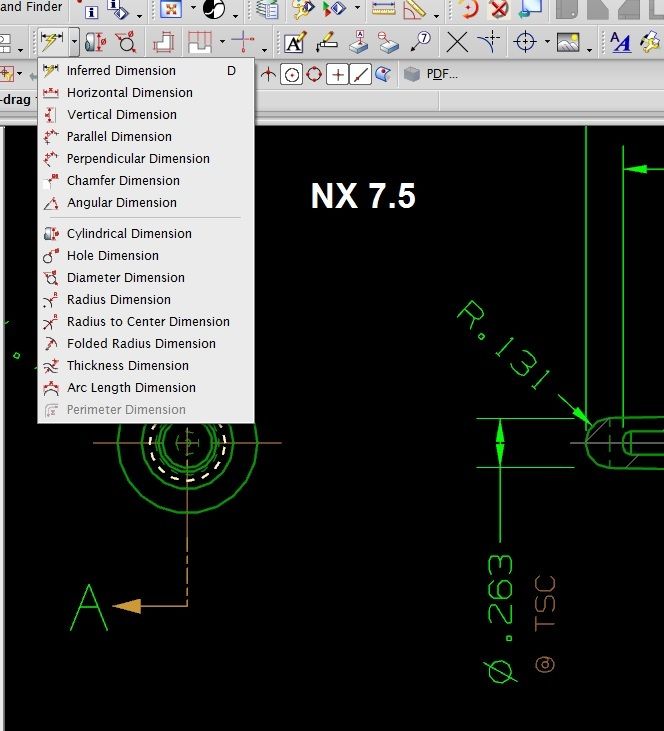Dimensioning options in 9/rapid? cylindrical dimension in particular. (*see pic*)
I am trying to create a diameter dimension in NX9 using 2 curve intersection via a section view of a round core, theoretical sharp dimension, and I assume I need to pre-select cylindrical prior to the 2 curve intersection, not sure how to do this. Any help would be appreciated.
I still use 7.5 simply because I'm used to it, but once in awhile a customer will send new data, in a newer version (ver 9)...
To me, this is like getting a new car and the steering wheel is in the trunk, I understand change, but some things are just meant to stay the same... 0-6
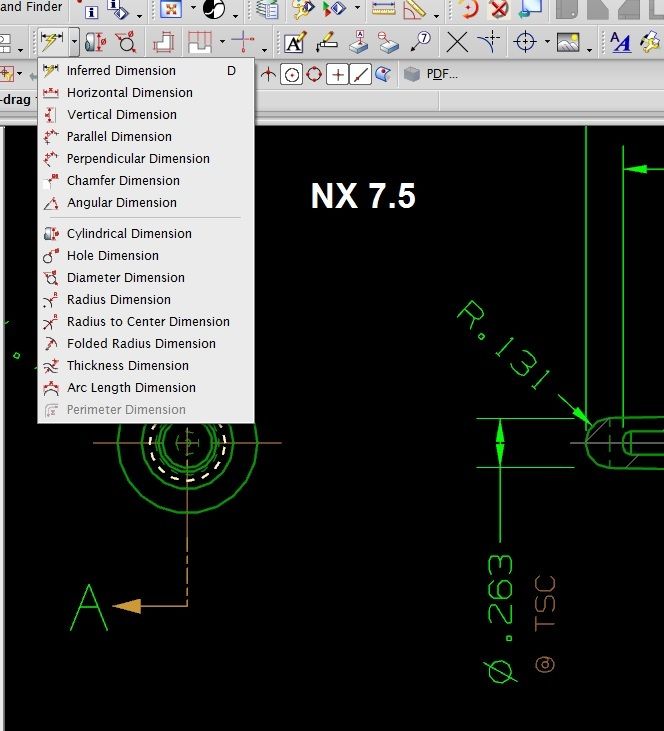
I am trying to create a diameter dimension in NX9 using 2 curve intersection via a section view of a round core, theoretical sharp dimension, and I assume I need to pre-select cylindrical prior to the 2 curve intersection, not sure how to do this. Any help would be appreciated.
I still use 7.5 simply because I'm used to it, but once in awhile a customer will send new data, in a newer version (ver 9)...
To me, this is like getting a new car and the steering wheel is in the trunk, I understand change, but some things are just meant to stay the same... 0-6