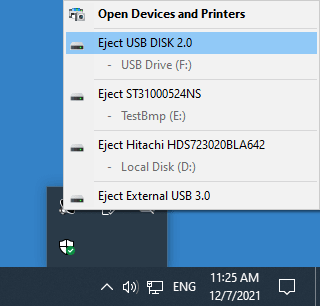In the old old days we had a program to shut down dos and park the heads of the hard disk.
The danger was if the hard drive was spinning if a shock was introduced it would damage the disk by means of the heads bumping the hard disk.
If it is a new style static hard drive
The danger lies in static electricity
A mild shock should be OK.
As always it is prudent time back up systems and data.
With proprietary or free Linux programs. Make an image of the drive, and back up data on a daily basis. If you add or subtract programs or make changes to the windows system reimage it.