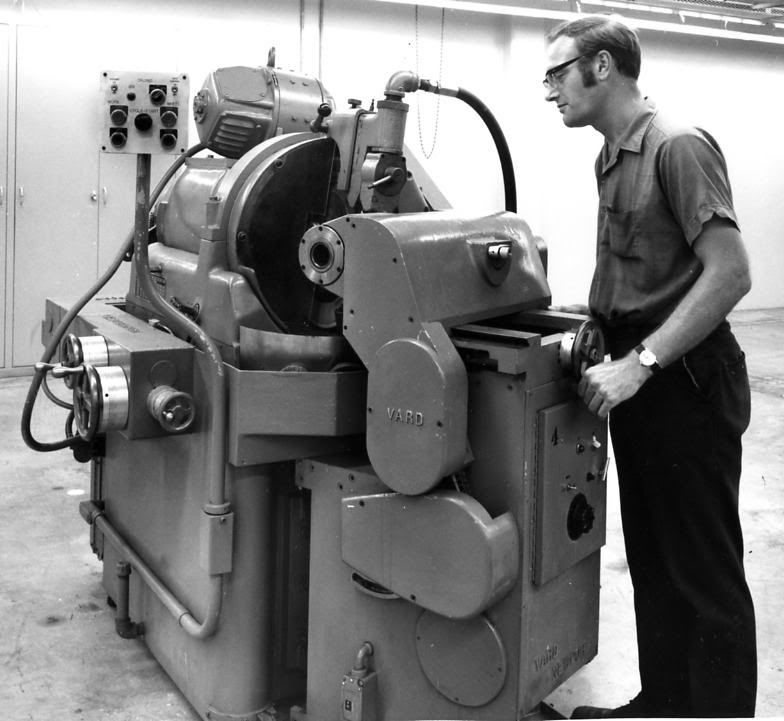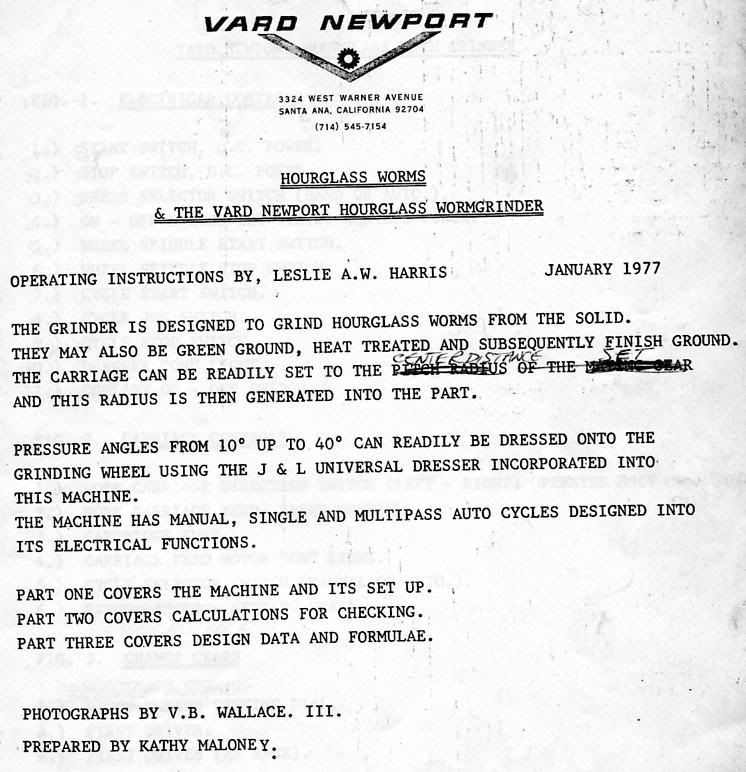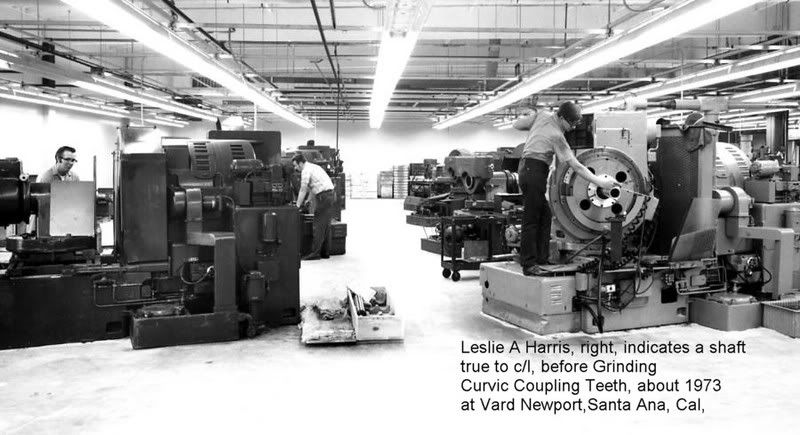Is it possible to "cut" Double Envelope Worm in SolidWorks ?
Basically, the worm blank is not a problem - just a simple revolution of part of a circle, ends closed up with straight lines.
Now comes the hard part - how do you machine the "groove" (tooth) ?
I would imagine to put a "triangular" cutter (which symbolizes a tooth from the worm gear) rotating at a constant angular speed (because the Gear rotates at constant angular speed). The center of the rotation would obviously be the center of the Worm Gear.
The Double Envelope Worm also rotates at a constant angular speed.
So if you somehow tie up both speeds (ratio !) and "enter" the cutter into the rotating Worm, it would "machine" the "groove" (tooth) in the Worm.
I guess that much of the teory, but can you do it in SW2006 ??
Any hints ??
Basically, the worm blank is not a problem - just a simple revolution of part of a circle, ends closed up with straight lines.
Now comes the hard part - how do you machine the "groove" (tooth) ?
I would imagine to put a "triangular" cutter (which symbolizes a tooth from the worm gear) rotating at a constant angular speed (because the Gear rotates at constant angular speed). The center of the rotation would obviously be the center of the Worm Gear.
The Double Envelope Worm also rotates at a constant angular speed.
So if you somehow tie up both speeds (ratio !) and "enter" the cutter into the rotating Worm, it would "machine" the "groove" (tooth) in the Worm.
I guess that much of the teory, but can you do it in SW2006 ??
Any hints ??

![[pc2] [pc2] [pc2]](/data/assets/smilies/pc2.gif)
![[cheers] [cheers] [cheers]](/data/assets/smilies/cheers.gif)