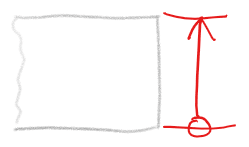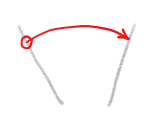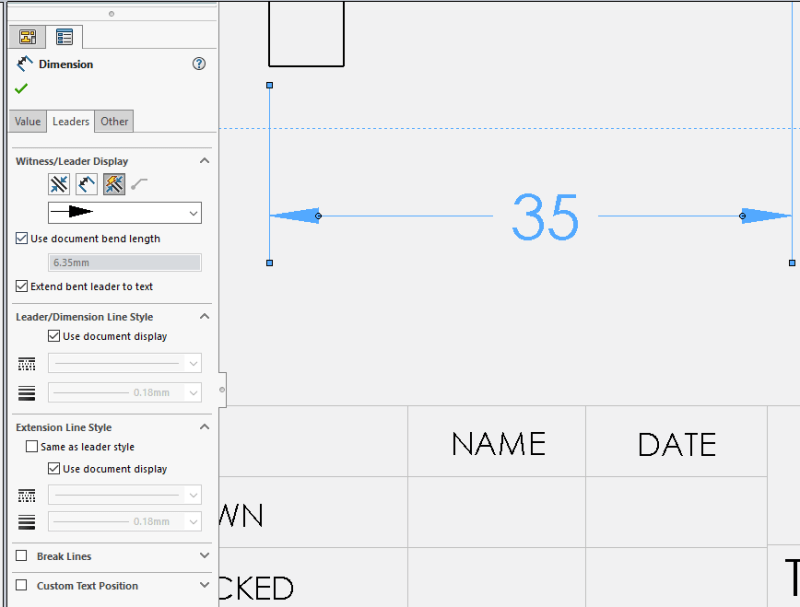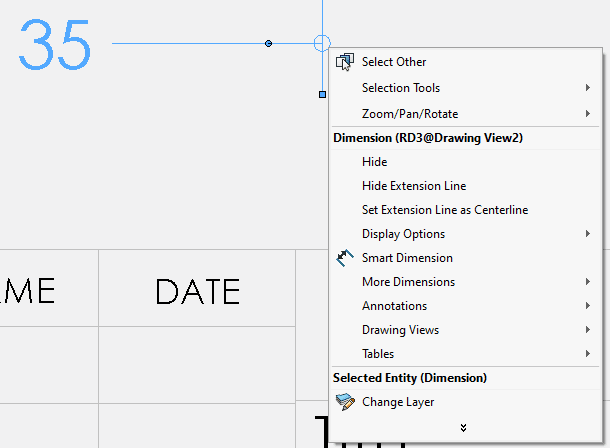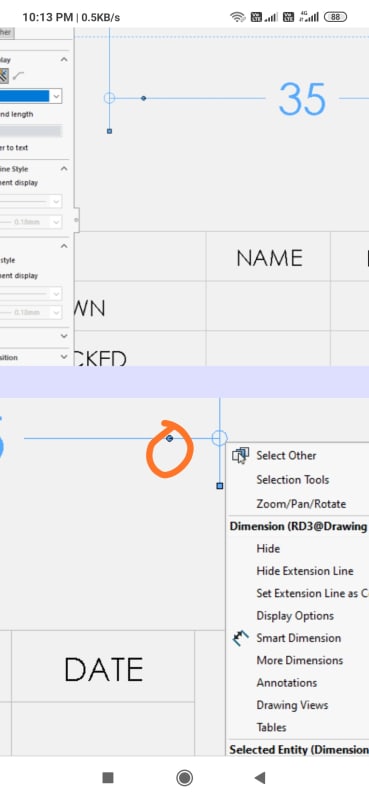Navigation
Install the app
How to install the app on iOS
Follow along with the video below to see how to install our site as a web app on your home screen.
Note: This feature may not be available in some browsers.
More options
Style variation
-
Congratulations JAE on being selected by the Eng-Tips community for having the most helpful posts in the forums last week. Way to Go!
You are using an out of date browser. It may not display this or other websites correctly.
You should upgrade or use an alternative browser.
You should upgrade or use an alternative browser.
Dimenion arrow head with origin symbol in SolidWorks 2019 1
- Thread starter Tarator
- Start date
- Status
- Not open for further replies.
First dimension as usual.
Then right click on arrow head and you will get types of options.
Refer:
Then right click on arrow head and you will get types of options.
Refer:
- Thread starter
- #3
- Thread starter
- #5
After you click on the dimension it looks like this:
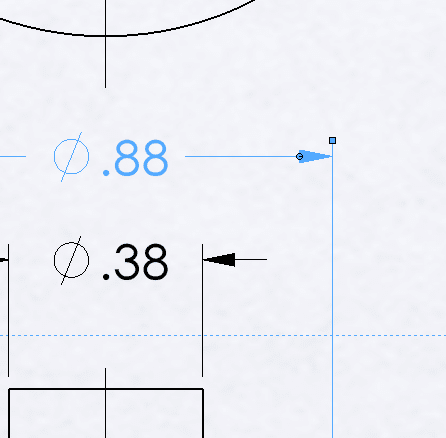
If you left click on the little circle on the arrow, the arrow will switch to the outside of the extension line, and vice-versa.
If you right click on the little circle on the arrow, you get this on-screen menu:
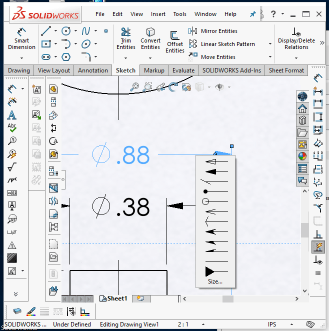
That menu only changes the single arrowhead selected.
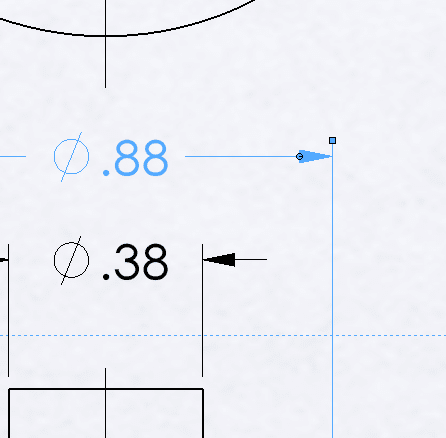
If you left click on the little circle on the arrow, the arrow will switch to the outside of the extension line, and vice-versa.
If you right click on the little circle on the arrow, you get this on-screen menu:
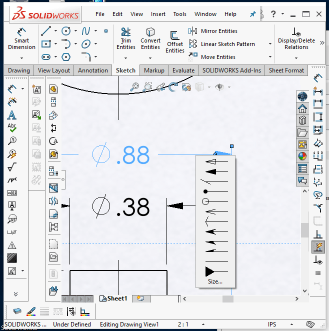
That menu only changes the single arrowhead selected.
-
1
- #7
- Thread starter
- #8
- Status
- Not open for further replies.
Similar threads
- Replies
- 4
- Views
- 3K
- Replies
- 2
- Views
- 2K
- Locked
- Question
- Replies
- 2
- Views
- 2K
- Question
- Replies
- 3
- Views
- 3K
- Locked
- Question
- Replies
- 8
- Views
- 5K