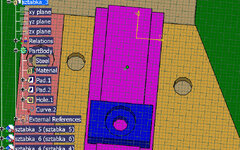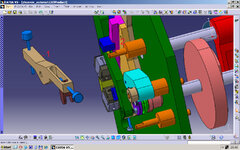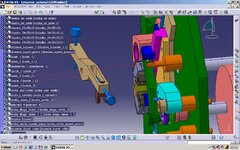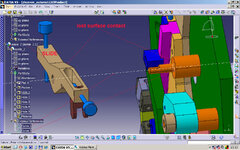Amnon; I think we are talking about different things here. I thought we were talking about External References, but you say in your last post the problem is with Assembly Constraints.
"Design in Context" is designing parts in the context of other parts in an assembly, using links (External References) to share features between parts. It has very little to do with Assemblies and Assembly constraints.
You asked several questions in your last post:
1. From what I can tell, your assembly is not wrong. The different colored icons only indicate the contextual state of each instance.
2. The instance called "Ramie_2.1" has an icon with two gears, blue and green, meaning this instance is the contextual one.
3. I had to reduce my picture to meet the size requirements for attachments. How did you attach your bigger picture? Try to copy my small attachment to another program (like PowerPoint) so you can resize it bigger.
4. The Loop error message is correct. Since you already have external references into "Ramie_2.1" adding assembly constraints between the two parts will create a loop. The only Assembly constraint you need on the green gear part is a FIX. "Ramie_2.1" should be in the correct position if it is "designed in context." You will only need to add Assembly Contraints to the other instances of the slider (Ramie_2, Ramie_2.2, etc.)
I hope everything makes sense.
I'm trying to help you here, but you really should try to find a local instructor who can teach you what "design in context" is all about.
 . I created Counterbored hole on Part1, than
. I created Counterbored hole on Part1, than