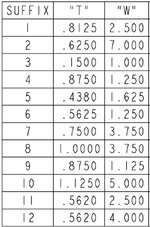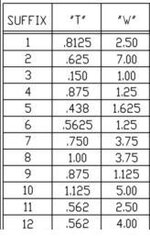B
Balaji R S
Guest
I have created a table parametrically.(find the attached file table-1)
But my requirement is as shown in attached file table-2 .I need to control the decimal places in every values. Is it possible? Please could any one tell me how to control the decimal places for every values in parametric table.
Thanks in advance
Balaji
using WF4
But my requirement is as shown in attached file table-2 .I need to control the decimal places in every values. Is it possible? Please could any one tell me how to control the decimal places for every values in parametric table.
Thanks in advance
Balaji
using WF4
Attachments
Last edited: