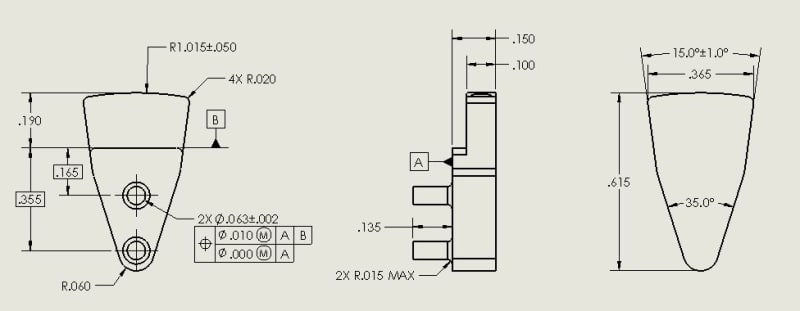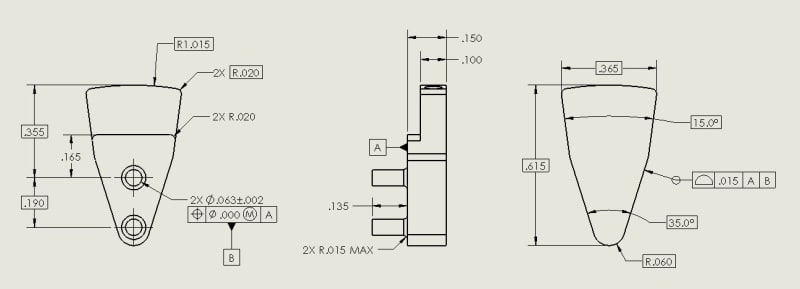Under_Score
Mechanical
Hi,
I'm currently working on a drawing for a part that requires two round studs to be centered on the part relative to the outside edges of the part. The two studs (Ø.063) are currently controlled using datums A and B, but I want to add a third datum C to control the last DOF. My initial thought was to add datum C to the 15.0° angular dimension, but SolidWorks indicates that "Only 1982 style datums can be placed on angular dimensions." What is a correct way to place a datum in the center of this part using the surfaces currently controlled by the 15.0° dimension?
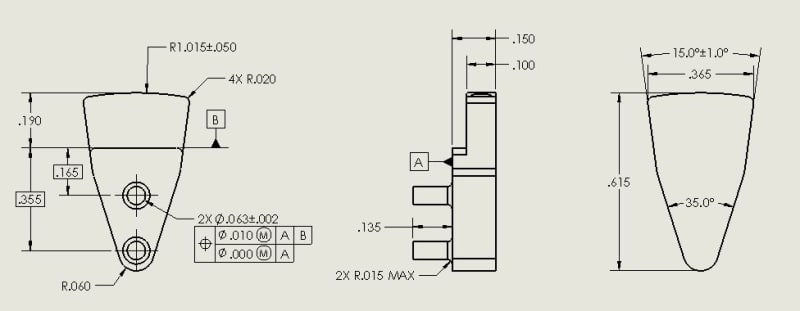
I'm currently working on a drawing for a part that requires two round studs to be centered on the part relative to the outside edges of the part. The two studs (Ø.063) are currently controlled using datums A and B, but I want to add a third datum C to control the last DOF. My initial thought was to add datum C to the 15.0° angular dimension, but SolidWorks indicates that "Only 1982 style datums can be placed on angular dimensions." What is a correct way to place a datum in the center of this part using the surfaces currently controlled by the 15.0° dimension?