Hi,
I want to update the 2D drawing adding the colors that have been specified (red, blue and white).
I tried to use the "crosshatch" tool, but the version that I use (2212) doesn't provide a full color type (solid option).
Are there other option available in order to place the full (solid) color on the target area?
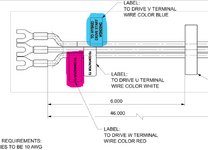
Thank you!
I want to update the 2D drawing adding the colors that have been specified (red, blue and white).
I tried to use the "crosshatch" tool, but the version that I use (2212) doesn't provide a full color type (solid option).
Are there other option available in order to place the full (solid) color on the target area?
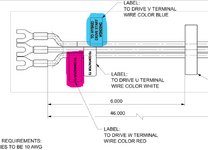
Thank you!
Last edited:
