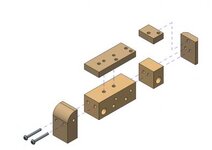T
Tomas Sebestik
Guest
Hi guys,
I would like to ask you for solution of this ... I have an assembly which I want to render in exploded state with visible assembling lines. I can't find a way how to do it because render allways turns off these lines.
I appreciate any idea ... thanks a lot!
Tomas
View attachment 6557
View attachment 6558
I would like to ask you for solution of this ... I have an assembly which I want to render in exploded state with visible assembling lines. I can't find a way how to do it because render allways turns off these lines.
I appreciate any idea ... thanks a lot!
Tomas
View attachment 6557
View attachment 6558