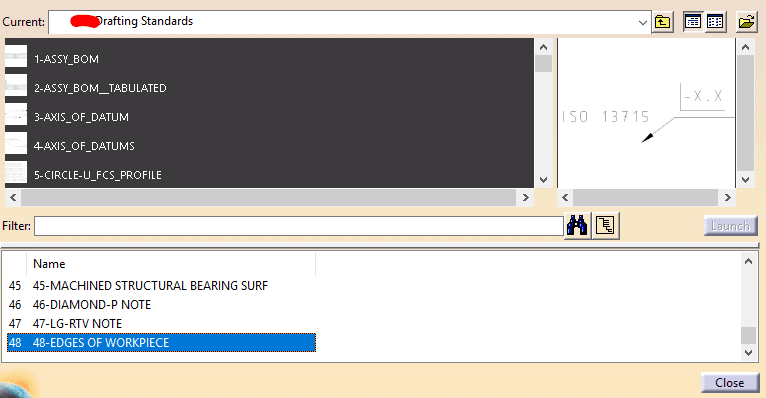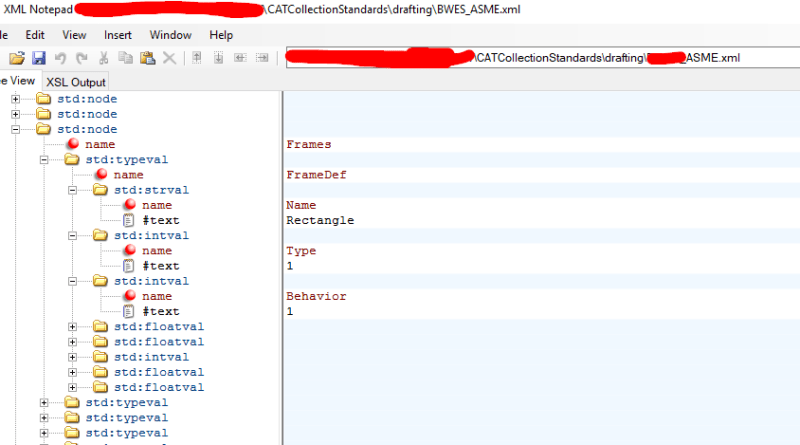markus.0120
Automotive
Hi
I am currently searching for a way to make a frame around a text field. Currently I have these as a selcetion:
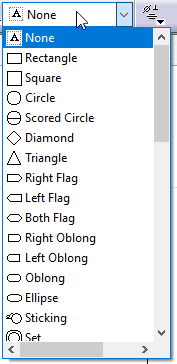
but I want a frame that makes a frame only on the left side of the text field, like in this picture:
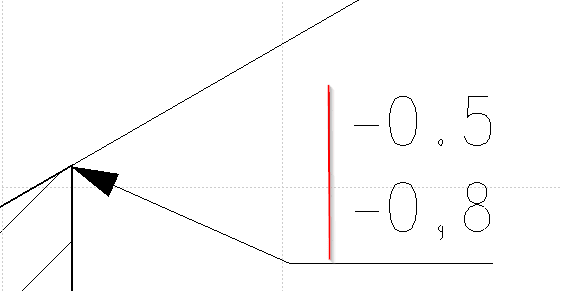
is there a way to "make" such a frame and add them to this drop down menu?
Or are there other ideas, to solve this problem?
In this case I want to use it to dimension workpiece edges
Currently I just add a line in the drawing view manually, but I can't link the line to the text field to make them move together
Help would be appreciated
I am currently searching for a way to make a frame around a text field. Currently I have these as a selcetion:
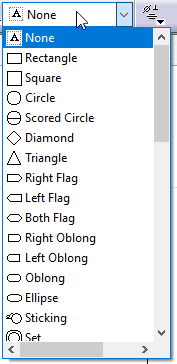
but I want a frame that makes a frame only on the left side of the text field, like in this picture:
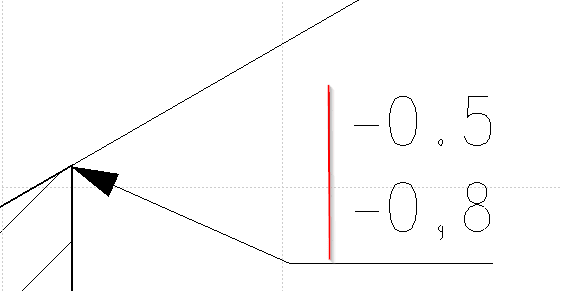
is there a way to "make" such a frame and add them to this drop down menu?
Or are there other ideas, to solve this problem?
In this case I want to use it to dimension workpiece edges
Currently I just add a line in the drawing view manually, but I can't link the line to the text field to make them move together
Help would be appreciated