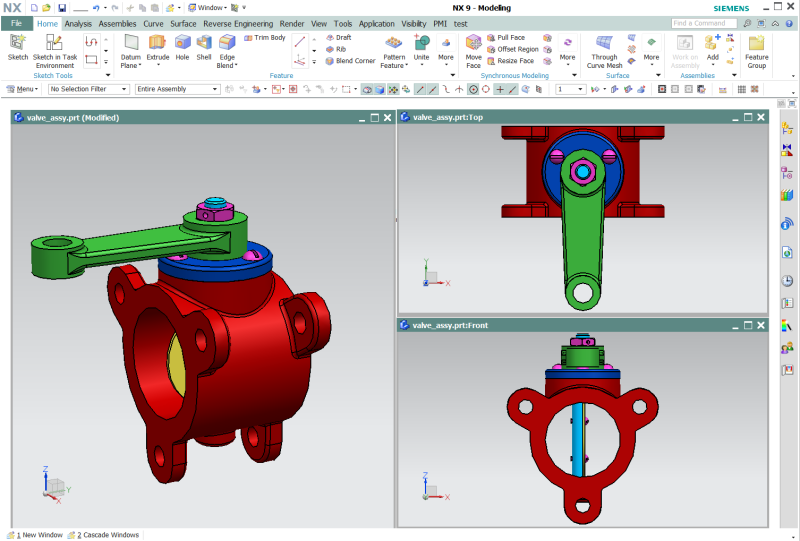In the view menu Layout>new command, NX simply support only 6 type arrangement.
Arrangement L1 is single view and others are 2,4,6,9 view only..
But I want to create 3 view layout, it's left is iso, and right upper is top view, right lower is front view,,
It's possible? How can I create this?
Arrangement L1 is single view and others are 2,4,6,9 view only..
But I want to create 3 view layout, it's left is iso, and right upper is top view, right lower is front view,,
It's possible? How can I create this?