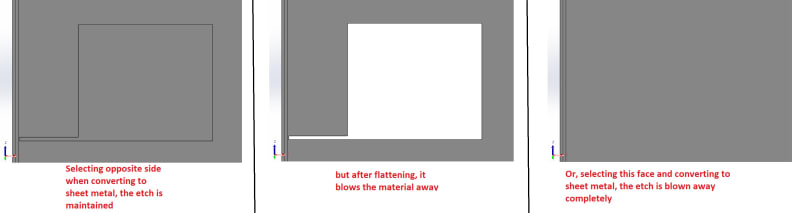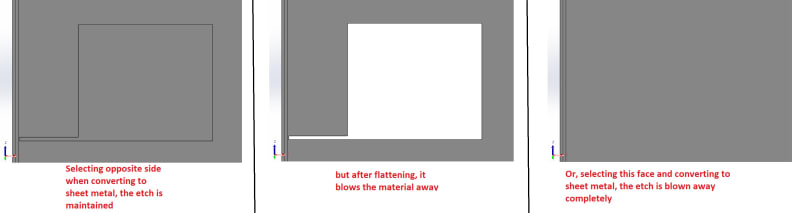I've gotten a large package from the customer who included all the etch marks they require for marking and welding in their models which is awesome. The downside, is I cannot convert to sheetmetal without these etch marks being wiped away. I can select the opposite side of the material to generate a good flat pattern that maintains the etch marks on the opposite side, however when I flatten, it actually cuts the flats out. Is there a way to maintain these etch marks when using the convert to sheet metal function?