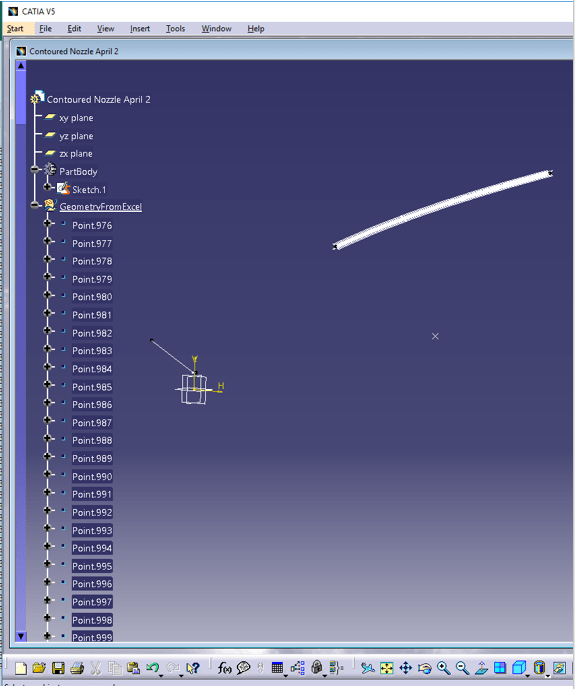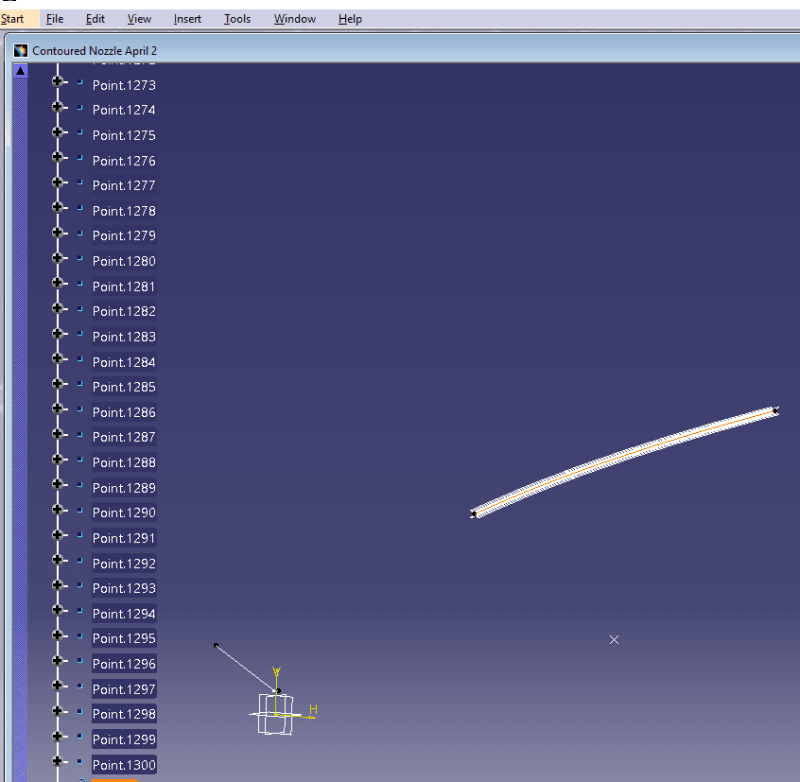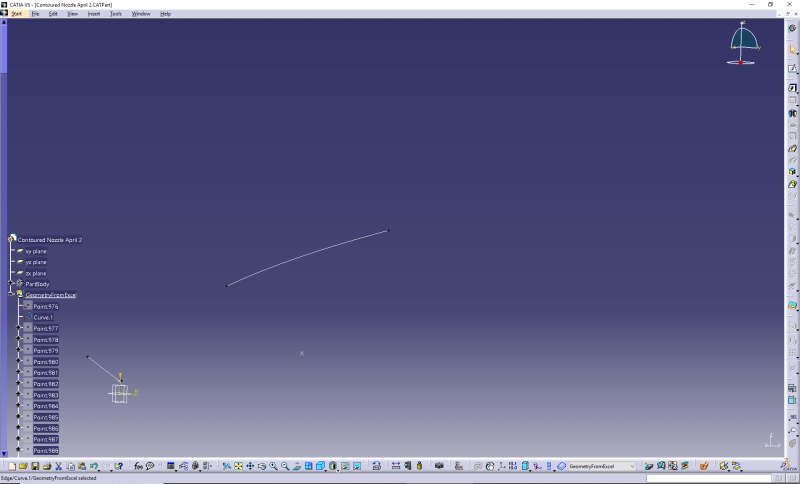Hello,
I used the GSD_PointSplineLoftFromExcel file to create a spline. It has imported into the part as a "GeometricalFromExcel" Object.
I can't move or edit the points or spline that were generated. My desire is to move this spline around as you would any line that you create in a Part sketch. I eventually will join this spline with other lines to create a bell. I do not want to create a wire-frame; which i understand is what GSD is used for?
Attached is a picture of what the specification tree looks like.
Thanks for the help,
Bob
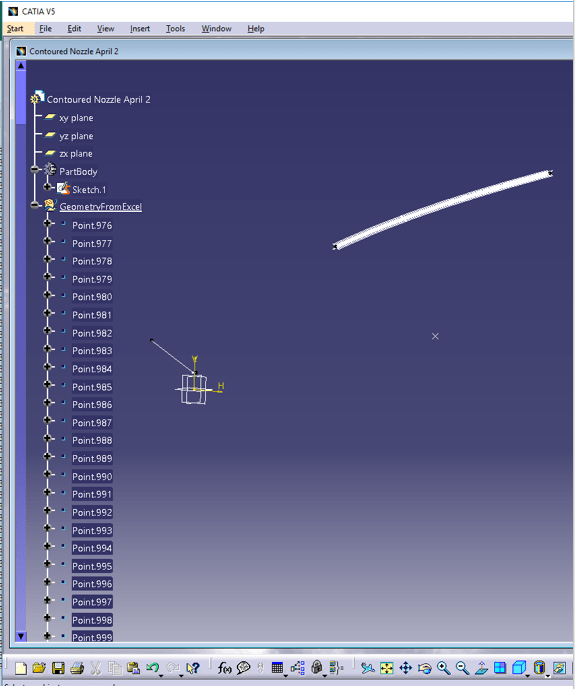
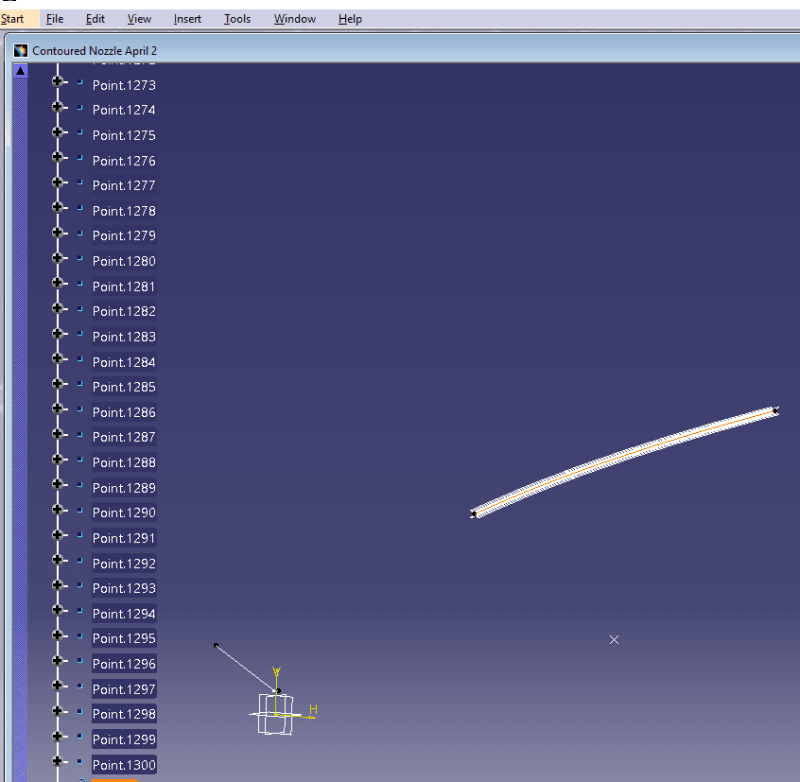
I used the GSD_PointSplineLoftFromExcel file to create a spline. It has imported into the part as a "GeometricalFromExcel" Object.
I can't move or edit the points or spline that were generated. My desire is to move this spline around as you would any line that you create in a Part sketch. I eventually will join this spline with other lines to create a bell. I do not want to create a wire-frame; which i understand is what GSD is used for?
Attached is a picture of what the specification tree looks like.
Thanks for the help,
Bob