I've inadvertently changed all the cell types in my spreadsheet to 'Drop Down Lists'... and need to convert them to regular data cells.
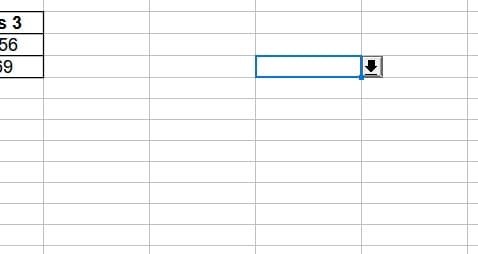
I've been unable to find information on this on the web. Any suggestions?
Thanks, Dik
-----*****-----
So strange to see the singularity approaching while the entire planet is rapidly turning into a hellscape. -John Coates
-Dik
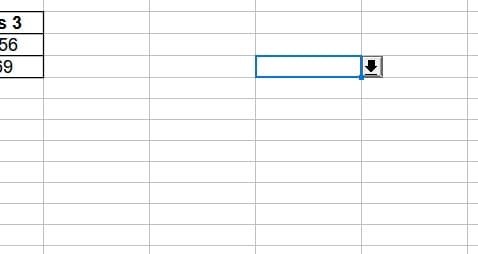
I've been unable to find information on this on the web. Any suggestions?
Thanks, Dik
-----*****-----
So strange to see the singularity approaching while the entire planet is rapidly turning into a hellscape. -John Coates
-Dik

![[glasses] [glasses] [glasses]](/data/assets/smilies/glasses.gif) Just traded in my OLD subtlety...
Just traded in my OLD subtlety...![[tongue] [tongue] [tongue]](/data/assets/smilies/tongue.gif)