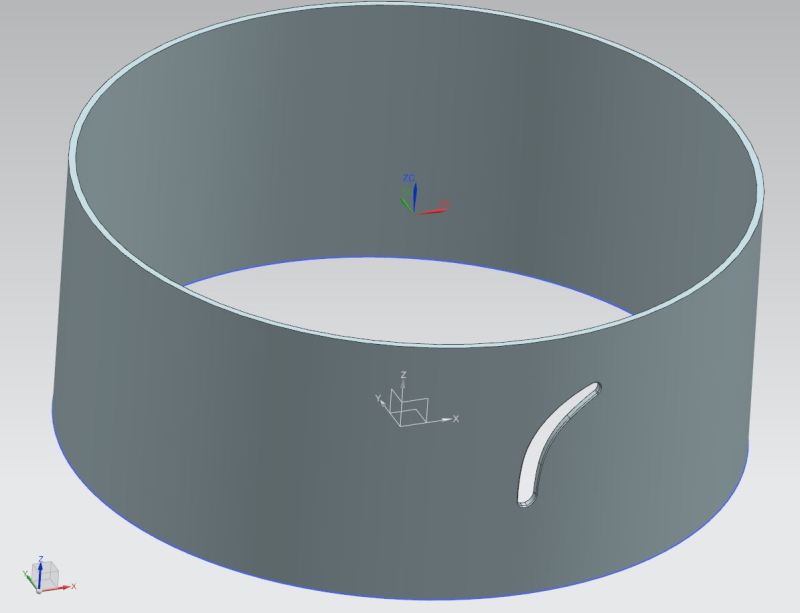TheWonderer
Aerospace
- Feb 3, 2011
- 10
I am a new user of NX and would appreciate any assistance on chamfer milling. I have been browsing these forums for days now and trying various examples, but I am struggling to get NX to do what I could do easily in Edgecam.
I need to chamfer the front and back edges of a slot through a cylinder, so need a toolpath where the tool moves in Z as well as X and Y. The Z stroke isn't too big, so I don't want to use B axis moves - just move to the B axis position then chamfer the slot. I tried planar milling, but this doesn't allow Z movement. I tried numerous contouring toolpaths, but can't get a satisfactory result. I created a user defined tool with tracking points, but the option to use them isn't there when contouring.
I know it's asking a lot, but can anyone post a step-by step for me to follow.
I need to chamfer the front and back edges of a slot through a cylinder, so need a toolpath where the tool moves in Z as well as X and Y. The Z stroke isn't too big, so I don't want to use B axis moves - just move to the B axis position then chamfer the slot. I tried planar milling, but this doesn't allow Z movement. I tried numerous contouring toolpaths, but can't get a satisfactory result. I created a user defined tool with tracking points, but the option to use them isn't there when contouring.
I know it's asking a lot, but can anyone post a step-by step for me to follow.