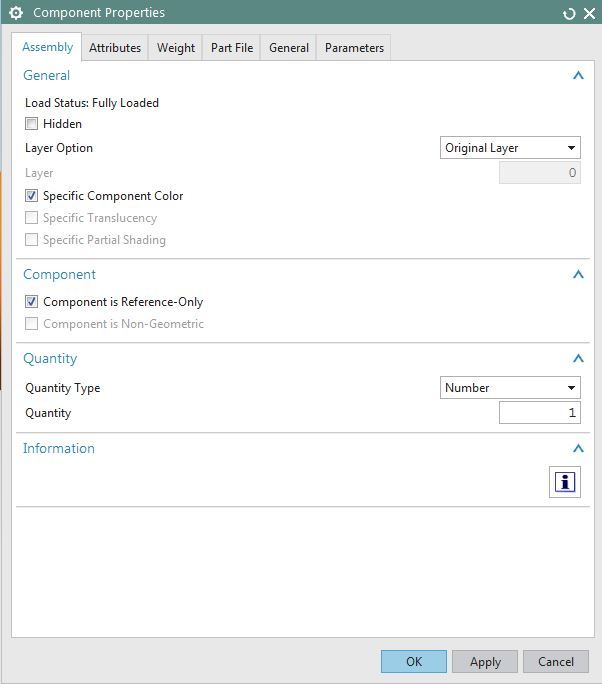hi all,
i have assembly.now i open drafting application then created 3 views.now when i am trying to add part list it only shows one title row but not complete part in the table.what could be the problem.
please help.
i have assembly.now i open drafting application then created 3 views.now when i am trying to add part list it only shows one title row but not complete part in the table.what could be the problem.
please help.