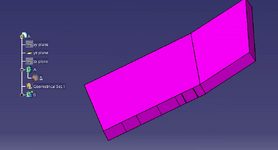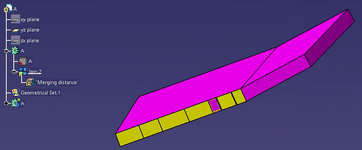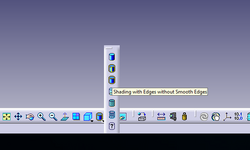B
BrandoBrandi
Guest
Hello everyone.
I don't have experience with Catia. I need to clean a surfce of a solid. The object is a third-party component and I don't no why but the feature recognition function doesn't work with this object. I need to remove the line on the face that can be seen in the figure. I have tried to use the Joint function but I have obtained only the yellow area in the second figure.
Can anyone give me some suggestions?
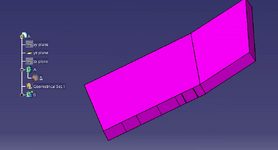
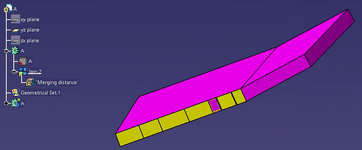
I don't have experience with Catia. I need to clean a surfce of a solid. The object is a third-party component and I don't no why but the feature recognition function doesn't work with this object. I need to remove the line on the face that can be seen in the figure. I have tried to use the Joint function but I have obtained only the yellow area in the second figure.
Can anyone give me some suggestions?