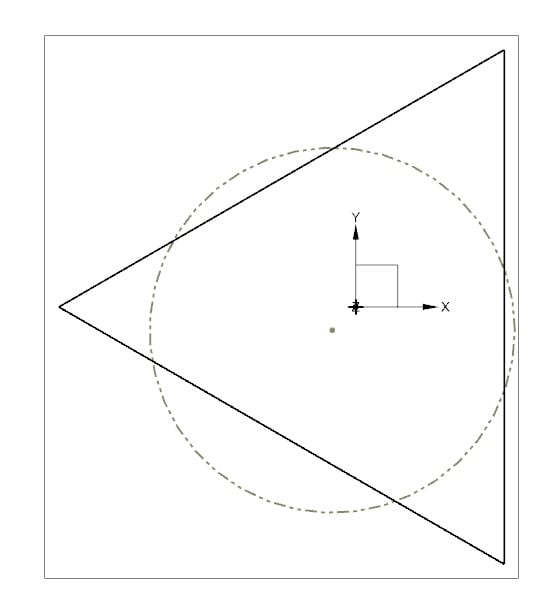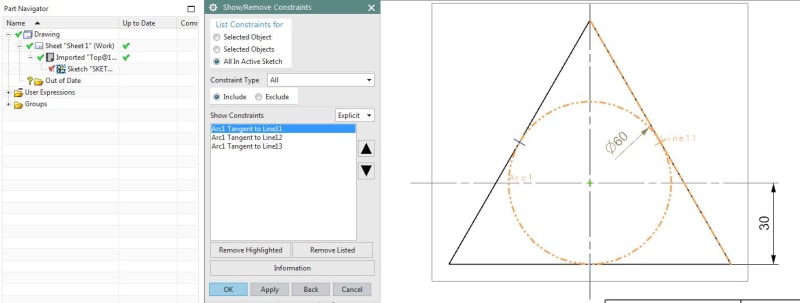Hi everyone!
I was trying a thing: I made a 3D model of an extruded equilateral triangle, the circumscribed circle has a diameter of 12.7 mm (1/2 in).
I tried first drawing the same circle on another sketch and visualizing it on another layer, but it is showed as a solid continued entity, not a contruction entity. The second thing I want to try is to draw a construction circle on a sketch inside de drafting application, but I can't find a way to make the circle tangent to the three sides of the equilateral triangle.
How can I solve this drafting problem?
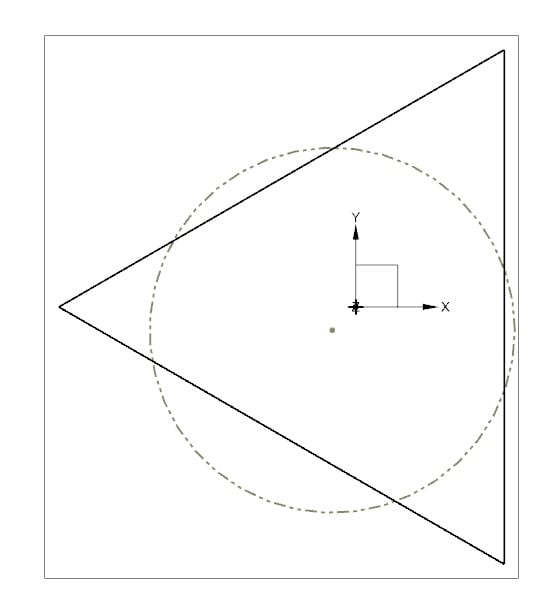
I was trying a thing: I made a 3D model of an extruded equilateral triangle, the circumscribed circle has a diameter of 12.7 mm (1/2 in).
I tried first drawing the same circle on another sketch and visualizing it on another layer, but it is showed as a solid continued entity, not a contruction entity. The second thing I want to try is to draw a construction circle on a sketch inside de drafting application, but I can't find a way to make the circle tangent to the three sides of the equilateral triangle.
How can I solve this drafting problem?