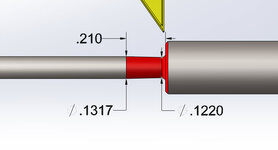1
13mimayber
Guest
I am trying to use reference dimensions for a revolved solid and when dimensioning OD's, the circle portion of the diameter symbol is missing, only the diagonal line displays correctly. However, when I hover over the dimension and highlight it in orange, the diameter symbol looks perfectly normal but when I move the mouse away the circle goes missing again. I have tried restarting SolidWorks, restarting my computer, toggling a variety of dimension, detailing, and view settings and nothing has changed. Any info would be greatly appreciated.View attachment 1976