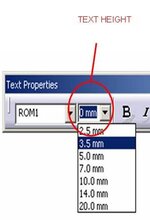Hi,
Here are few ways of multi selecting all dimensions:
1) Go to search option in edit window and select the dimensions, you have a lot of options available in V5 particularly in search window. When they are all selected, simply hit Alt-Enter to edit all of the properties simultaneously.
2) In power input window type t:dimension, this will select all of the dimensions in the document. If you want to just select those on the current sheet, select the sheet from the tree and then type t:dimension.
Note:Sometimes when you use a "multiselect" on text and dimensions, the Properties box won't allow you to change the property. This occurs when two different property values have been set within the group of text/dimensions that you have selected (e.g. one note uses the Arial font while another uses Monospac821). When this happens, use the Text Properties Toolbar.
Hope this helps.