Hi,
I need to replace the left bracket 1, with the right side one (2).
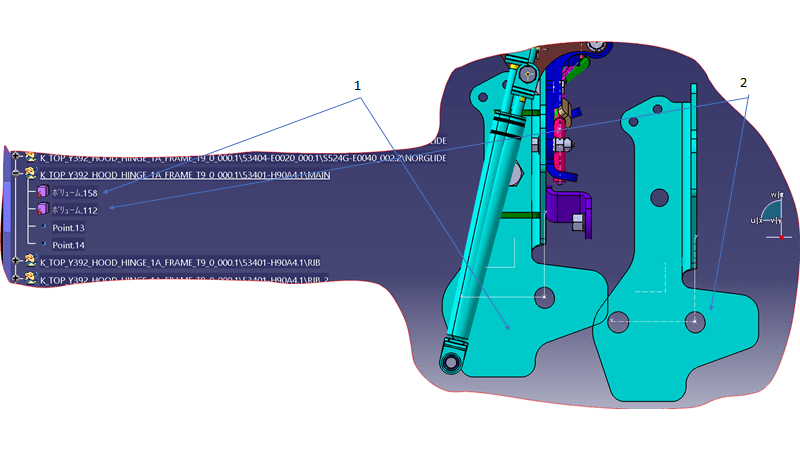
How could I do it? I tried to use GSD "Translate" and "Axis to axis":
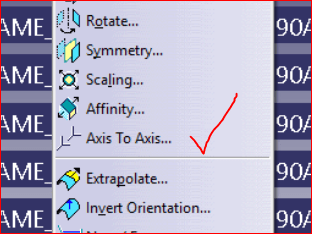
…………but unless I hide it, the second bracket appears on the screen and in the tree.
How would you do it?
Thanks
CAD 2015
I need to replace the left bracket 1, with the right side one (2).
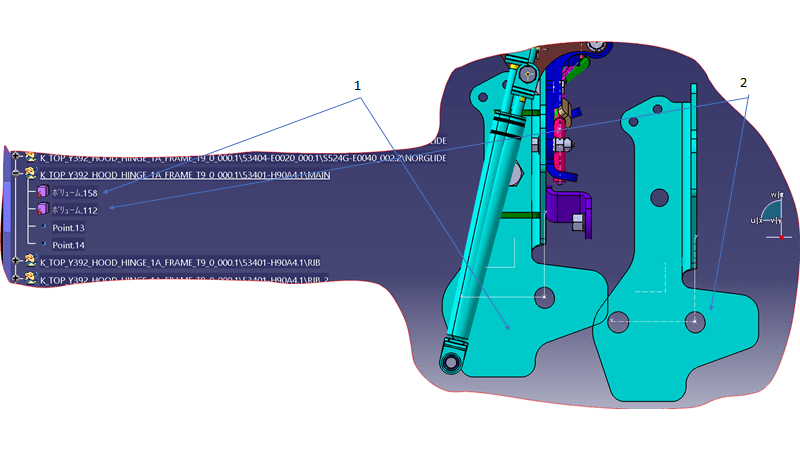
How could I do it? I tried to use GSD "Translate" and "Axis to axis":
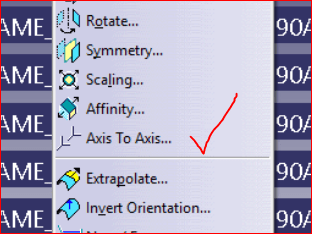
…………but unless I hide it, the second bracket appears on the screen and in the tree.
How would you do it?
Thanks
CAD 2015
