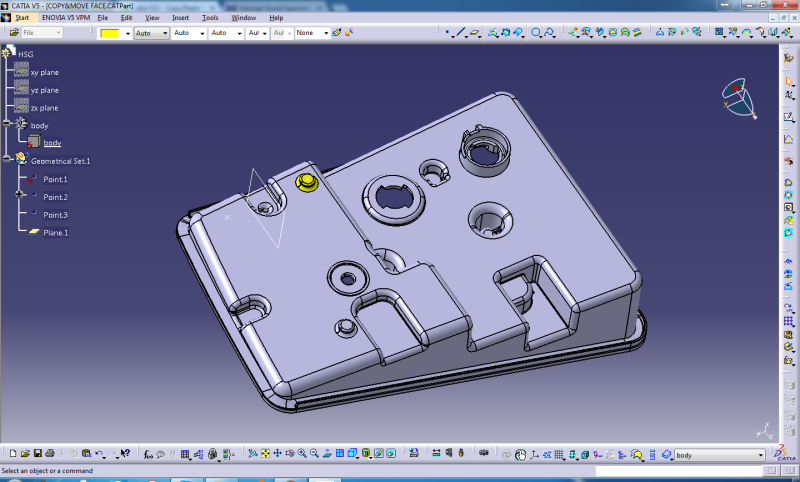Hi,
How could I copy the yellow faces of the dumb solid and paste them to Point.2
Or, how could I create a mirror of the yellow faces, using the Plane.1?
Of course, I could create a Revolve, but I am interested to know if Faces could be copied and pasted in Catia.
NX has tools (Synchronous Modeling) that copy faces and paste them.
Is there something similar in Catia?
Thanks
CAD 2015
How could I copy the yellow faces of the dumb solid and paste them to Point.2
Or, how could I create a mirror of the yellow faces, using the Plane.1?
Of course, I could create a Revolve, but I am interested to know if Faces could be copied and pasted in Catia.
NX has tools (Synchronous Modeling) that copy faces and paste them.
Is there something similar in Catia?
Thanks
CAD 2015