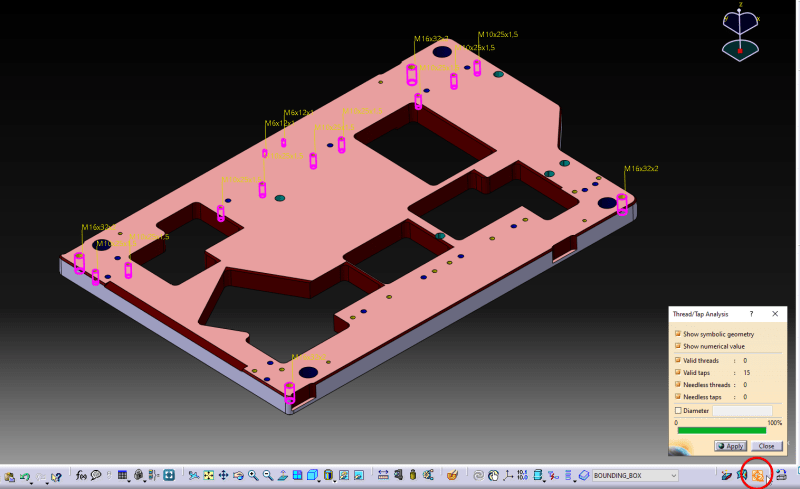I know in my thread standards, there is a "Thread Diameter" and a "Nominal Diameter".
Is there a way to get the threads to show up in the 3D model?
I've only ever been able to see them on Drawings.
Also, is there a setting to specify a default depth for each thread size in the Thread Standards?
Is there a way to get the threads to show up in the 3D model?
I've only ever been able to see them on Drawings.
Also, is there a setting to specify a default depth for each thread size in the Thread Standards?