Hi everyone. I was just wondering if someone can help me with a macro that would greatly help me with my projects. In CATIA V5 drawing, I insert text to list my instructioms. These instructions have item number on it so that the reader can refer to the Bill of materials when reading it. For example, "Remove screw item 123 and screw 456." In that text, i manually selext 123 and 456 one by one then change the frame from none to circle in the text properties. Is there a way that a macro is created to automatically detect the numbers and automatically add circle frames on them?
Navigation
Install the app
How to install the app on iOS
Follow along with the video below to see how to install our site as a web app on your home screen.
Note: This feature may not be available in some browsers.
More options
Style variation
-
Congratulations JAE on being selected by the Eng-Tips community for having the most helpful posts in the forums last week. Way to Go!
You are using an out of date browser. It may not display this or other websites correctly.
You should upgrade or use an alternative browser.
You should upgrade or use an alternative browser.
CATIA Drafting Text Properties Macro 1
- Thread starter Yodi.dl
- Start date
- Status
- Not open for further replies.
- Thread starter
- #3
Hi thank you for the response. Actually I've been looking around in the forums but i couldn't see something similar to what i want. Unfortunately I'm not really familiar with macros and only been using chat gpt to try and have the code for what i need. But unfortunately im stuck and always get an error with the codes. I believe the main problem is detecting specific words in a sentence in catia drafting then adding frames on those specific words.
Hoping someone can provide me with the codes. I would really appreciate the help and it will greatly help me with my work.
Hoping someone can provide me with the codes. I would really appreciate the help and it will greatly help me with my work.
-
1
- #4
maybe you should get familiar with Regular Expression ( also check
This could help find 3 digit number in a string.
Share your code and the errors and we will help...
This could help find 3 digit number in a string.
Share your code and the errors and we will help...
Eric N.
indocti discant et ament meminisse periti
indocti discant et ament meminisse periti
There is a code that opens a msgbox and asks for input text.
It will then search drawing for that text and change it to red.
see thread Link
I had to change a line of this code to be "endPos = Len(InsertText)" for it to work correctly for me.
Look at each line of that code and try to understand what it does.
Once you get that code to work, look to modify code for border of that same text.
look in the CAA help file (should be installed on your computer)
important for SetParameterOnSubString as this modifies a portion of the complete text.
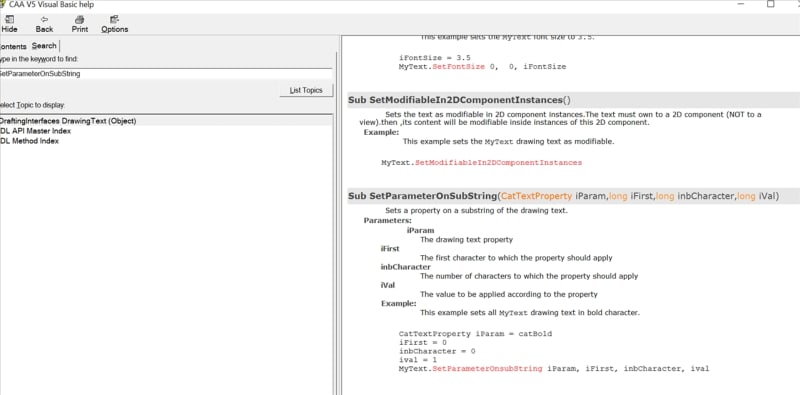
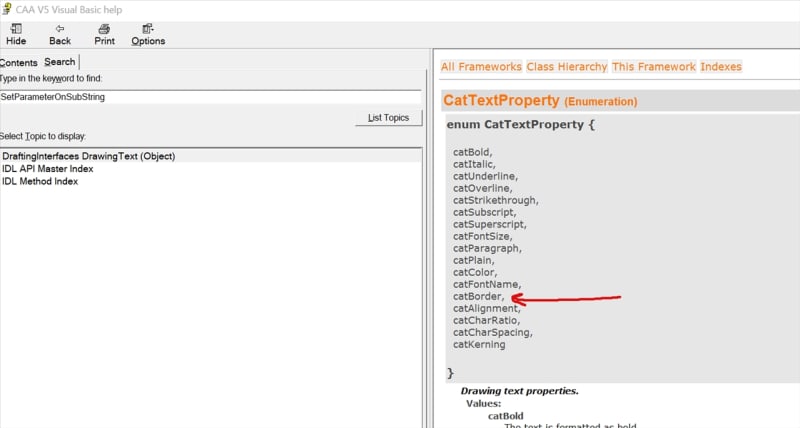
the value for the circle border will probably be 3 ( the fourth option with No border being zero)
Once you get border to work.
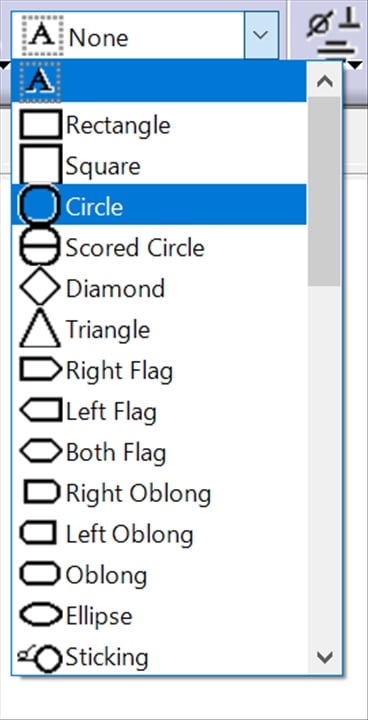
Now you can remove or comment out ' the change to red portion of code.
this macro searched complete drawing for text input.
so, you may want it to search only selected text.
you can search codes on here and find something that will work for that.
This still requires you to input what text to search for.
you could change this to look for each number from 1-1000, or whatever your range would be, instead of the "insert text"
this could probably be done with a "i to xx" loop, with a variable value in a loop that increases by 1 until it reached x
or if you typically only have a few numbers within your text, just type those in the input box.
still much quicker than the manual method.
and if you cant get the selected text to work, maybe copy the text to an empty drawing, run the macro and copy the text back.
Not an expert here, but I am pretty confident it can be done!
Most of my scripting is similar to above.
I find some similar ones and piece them together. then google search for many hours.
the initial hardest thing is to understand what each line is doing and why its needed.
Take each macro development in steps, get something to work (save it) then add/modify it.
It will then search drawing for that text and change it to red.
see thread Link
I had to change a line of this code to be "endPos = Len(InsertText)" for it to work correctly for me.
Look at each line of that code and try to understand what it does.
Once you get that code to work, look to modify code for border of that same text.
look in the CAA help file (should be installed on your computer)
important for SetParameterOnSubString as this modifies a portion of the complete text.
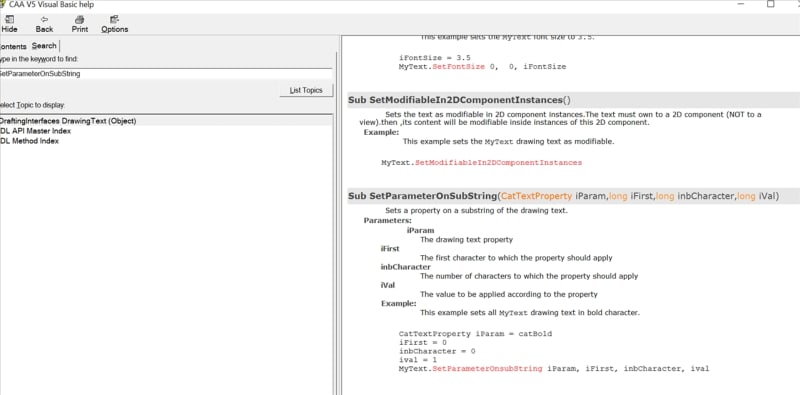
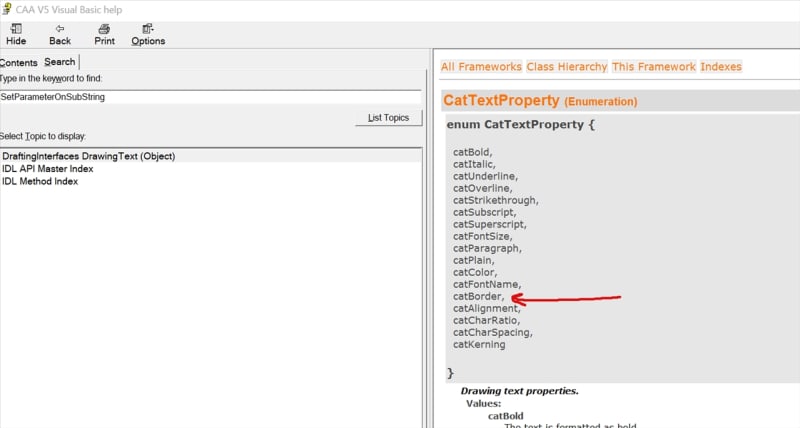
the value for the circle border will probably be 3 ( the fourth option with No border being zero)
Once you get border to work.
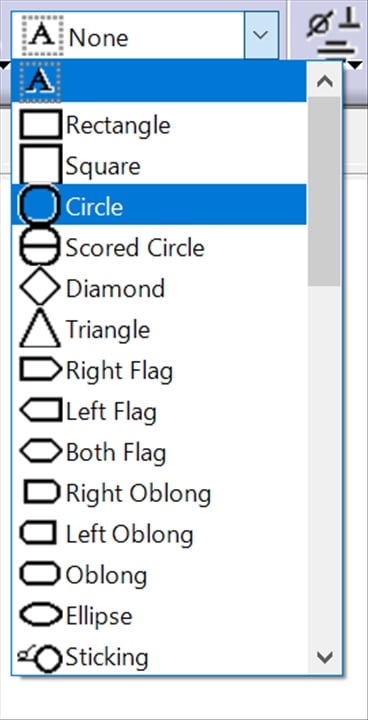
Now you can remove or comment out ' the change to red portion of code.
this macro searched complete drawing for text input.
so, you may want it to search only selected text.
you can search codes on here and find something that will work for that.
This still requires you to input what text to search for.
you could change this to look for each number from 1-1000, or whatever your range would be, instead of the "insert text"
this could probably be done with a "i to xx" loop, with a variable value in a loop that increases by 1 until it reached x
or if you typically only have a few numbers within your text, just type those in the input box.
still much quicker than the manual method.
and if you cant get the selected text to work, maybe copy the text to an empty drawing, run the macro and copy the text back.
Not an expert here, but I am pretty confident it can be done!
Most of my scripting is similar to above.
I find some similar ones and piece them together. then google search for many hours.
the initial hardest thing is to understand what each line is doing and why its needed.
Take each macro development in steps, get something to work (save it) then add/modify it.
- Thread starter
- #6
Help me with this one please. It also add ellipse to the word on its right. For example the sentence is "remove screw 101-1 from the panel" it add ellipse on "101-1 from the pan". It looks like this "remove screw (101-1 from the pan)el.
User
Sub CATMain()
' Set the CATIA popup file alerts to False
' It prevents the macro from stopping at each alert during its execution
CATIA.DisplayFileAlerts = False
Set oDrwDocument = CATIA.ActiveDocument
Dim TextFound As Boolean
TextFound = False
' Retrieve the drawing document's view collection
Set oDrwView = oDrwDocument.Sheets.ActiveSheet.Views
' Loop through each view and check for the input text pattern
For i = 1 To oDrwView.Count
' Loop through all the texts of the view
For numtxt = 1 To oDrwView.Item(i).Texts.Count
Set CurrentText = oDrwView.Item(i).Texts.Item(numtxt)
Dim pattern As String
' Check if the text contains the desired pattern
For j = 1 To 1999
For k = 1 To 50 ' You can adjust the upper limit if necessary
pattern = CStr(j) & "-" & CStr(k)
Dim startPos As Integer
startPos = InStr(1, CurrentText.Text, pattern, vbTextCompare)
' If the pattern is found, set the border type to Ellipse
If startPos > 0 Then
Dim endPos As Integer
endPos = startPos + Len(pattern) - 1
CurrentText.SetParameterOnSubString catBorder, startPos, endPos, 11 ' Border Type: Ellipse
TextFound = True
End If
Next k
Next j
Next numtxt
Next i
CATIA.ActiveWindow.ActiveViewer.Reframe
' Check if any text was found and show a message accordingly
If TextFound Then
MsgBox "Matching text patterns have been changed to Ellipse border.", vbInformation
Else
MsgBox "No matching text patterns found.", vbExclamation
End If
End Sub
User
Sub CATMain()
' Set the CATIA popup file alerts to False
' It prevents the macro from stopping at each alert during its execution
CATIA.DisplayFileAlerts = False
Set oDrwDocument = CATIA.ActiveDocument
Dim TextFound As Boolean
TextFound = False
' Retrieve the drawing document's view collection
Set oDrwView = oDrwDocument.Sheets.ActiveSheet.Views
' Loop through each view and check for the input text pattern
For i = 1 To oDrwView.Count
' Loop through all the texts of the view
For numtxt = 1 To oDrwView.Item(i).Texts.Count
Set CurrentText = oDrwView.Item(i).Texts.Item(numtxt)
Dim pattern As String
' Check if the text contains the desired pattern
For j = 1 To 1999
For k = 1 To 50 ' You can adjust the upper limit if necessary
pattern = CStr(j) & "-" & CStr(k)
Dim startPos As Integer
startPos = InStr(1, CurrentText.Text, pattern, vbTextCompare)
' If the pattern is found, set the border type to Ellipse
If startPos > 0 Then
Dim endPos As Integer
endPos = startPos + Len(pattern) - 1
CurrentText.SetParameterOnSubString catBorder, startPos, endPos, 11 ' Border Type: Ellipse
TextFound = True
End If
Next k
Next j
Next numtxt
Next i
CATIA.ActiveWindow.ActiveViewer.Reframe
' Check if any text was found and show a message accordingly
If TextFound Then
MsgBox "Matching text patterns have been changed to Ellipse border.", vbInformation
Else
MsgBox "No matching text patterns found.", vbExclamation
End If
End Sub
another REGEX link
or
or
Eric N.
indocti discant et ament meminisse periti
indocti discant et ament meminisse periti
- Thread starter
- #9
I'm stuck on this one:
Sub CATMain()
' Set the CATIA popup file alerts to False
' It prevents the macro from stopping at each alert during its execution
CATIA.DisplayFileAlerts = False
Set oDrwDocument = CATIA.ActiveDocument
Dim TextFound As Boolean
TextFound = False
' Retrieve the drawing document's view collection
Set oDrwView = oDrwDocument.Sheets.ActiveSheet.Views
' Create a regular expression object to match the pattern
Dim regex As Object
Set regex = CreateObject("VBScript.RegExp")
regex.Global = True
regex.IgnoreCase = True
regex.pattern = "\b\d{1,4}-\d{1,2}\b" ' Match patterns like 123-45
' Loop through each view and check for the input text pattern
For i = 1 To oDrwView.Count
' Loop through all the texts of the view
For numtxt = 1 To oDrwView.Item(i).Texts.Count
Set CurrentText = oDrwView.Item(i).Texts.Item(numtxt)
' Check if the text contains the desired pattern
If regex.Test(CurrentText.Text) Then
' Set the border type to Ellipse for the pattern
CurrentText.SetParameter catBorder, 11 ' Border Type: Ellipse
TextFound = True
End If
Next numtxt
Next i
CATIA.ActiveWindow.ActiveViewer.Reframe
' Check if any text was found and show a message accordingly
If TextFound Then
MsgBox "Matching text patterns have been changed to Ellipse border.", vbInformation
Else
MsgBox "No matching text patterns found.", vbExclamation
End If
End Sub
I have an error in
CurrentText.SetParameter catBorder, 11
Sub CATMain()
' Set the CATIA popup file alerts to False
' It prevents the macro from stopping at each alert during its execution
CATIA.DisplayFileAlerts = False
Set oDrwDocument = CATIA.ActiveDocument
Dim TextFound As Boolean
TextFound = False
' Retrieve the drawing document's view collection
Set oDrwView = oDrwDocument.Sheets.ActiveSheet.Views
' Create a regular expression object to match the pattern
Dim regex As Object
Set regex = CreateObject("VBScript.RegExp")
regex.Global = True
regex.IgnoreCase = True
regex.pattern = "\b\d{1,4}-\d{1,2}\b" ' Match patterns like 123-45
' Loop through each view and check for the input text pattern
For i = 1 To oDrwView.Count
' Loop through all the texts of the view
For numtxt = 1 To oDrwView.Item(i).Texts.Count
Set CurrentText = oDrwView.Item(i).Texts.Item(numtxt)
' Check if the text contains the desired pattern
If regex.Test(CurrentText.Text) Then
' Set the border type to Ellipse for the pattern
CurrentText.SetParameter catBorder, 11 ' Border Type: Ellipse
TextFound = True
End If
Next numtxt
Next i
CATIA.ActiveWindow.ActiveViewer.Reframe
' Check if any text was found and show a message accordingly
If TextFound Then
MsgBox "Matching text patterns have been changed to Ellipse border.", vbInformation
Else
MsgBox "No matching text patterns found.", vbExclamation
End If
End Sub
I have an error in
CurrentText.SetParameter catBorder, 11
- Thread starter
- #11
Yodi.dl,
I think you need to use the SetParameterOnSubString, like you had on your first version.
and need to then identify start and end positions of the frame.
Below is my simplified version that checks selected text (not the whole drawing).
In my case I need an oblong frame surrounding something like 1|SC or 4|CC.
For me I always have two characters after the "|" and one character before.
Therefore the pattern search for me isn't really needed, Unless I had a bunch of other "|" symbols in my selected text (I don't).
I just tried the regex, but couldn't figure it out (got into a infinite loop).
=========================
Sub CATMain()
On Error Resume Next
Set MyDoc = CATIA.ActiveDocument
Set Mysel = MyDoc.Selection
SearchText = "|"
For i = 1 To Mysel.Count
Set CurrentText = Mysel.Item(i).Value
' Check if the text contains the Search text
startPos = InStr(1, CurrentText.Text, SearchText, vbTextCompare)
Do While startPos > 0
endPos = Len(SearchText)
CurrentText.SetParameterOnSubString catBorder, startPos - 1, endPos + 3, catOblong
startPos = InStr(startPos + 1, CurrentText.Text, SearchText, vbTextCompare)
Loop
Next
End Sub
============
I think you need to use the SetParameterOnSubString, like you had on your first version.
and need to then identify start and end positions of the frame.
Below is my simplified version that checks selected text (not the whole drawing).
In my case I need an oblong frame surrounding something like 1|SC or 4|CC.
For me I always have two characters after the "|" and one character before.
Therefore the pattern search for me isn't really needed, Unless I had a bunch of other "|" symbols in my selected text (I don't).
I just tried the regex, but couldn't figure it out (got into a infinite loop).
=========================
Sub CATMain()
On Error Resume Next
Set MyDoc = CATIA.ActiveDocument
Set Mysel = MyDoc.Selection
SearchText = "|"
For i = 1 To Mysel.Count
Set CurrentText = Mysel.Item(i).Value
' Check if the text contains the Search text
startPos = InStr(1, CurrentText.Text, SearchText, vbTextCompare)
Do While startPos > 0
endPos = Len(SearchText)
CurrentText.SetParameterOnSubString catBorder, startPos - 1, endPos + 3, catOblong
startPos = InStr(startPos + 1, CurrentText.Text, SearchText, vbTextCompare)
Loop
Next
End Sub
============
in order to frame only the regex you need to
[ol 1]
[li]check if it exists (done with regex.Test(CurrentText.Text))
[/li]
[li]then check where it is to define the starting position of the subtring[/li]
please check this post to see how that is done
[li]finally get the length of the regex to define the length of the substring you will modify[/li]
[/ol]
[ol 1]
[li]check if it exists (done with regex.Test(CurrentText.Text))
[/li]
[li]then check where it is to define the starting position of the subtring[/li]
please check this post to see how that is done
[li]finally get the length of the regex to define the length of the substring you will modify[/li]
[/ol]
Eric N.
indocti discant et ament meminisse periti
indocti discant et ament meminisse periti
- Thread starter
- #14
Thank you everyone for the help. But i cant get it to work. It still detect the other words aside from my pattern. Is it possible that it is because my pattern varies in length?
Example I have an instruction like:
1. Remove the sealant 101-1 from the head of screws 1-1. Clean using alcohol 201-1.
I want to add ellipse on the 101-1, 1-1, and 201-1.
The expected output is:
1. Remove the sealant (101-1) from the head of screws (1-1). Clean using alcohol (201-1).
Hope someone can me with this one. Many thanks!
Example I have an instruction like:
1. Remove the sealant 101-1 from the head of screws 1-1. Clean using alcohol 201-1.
I want to add ellipse on the 101-1, 1-1, and 201-1.
The expected output is:
1. Remove the sealant (101-1) from the head of screws (1-1). Clean using alcohol (201-1).
Hope someone can me with this one. Many thanks!
so what is your code so far?
The expected output is:
1. Remove the sealant (101-1) from the head of screws (1-1). Clean using alcohol (201-1).
What is the actual output ?
Hope you checked my previous post as it should help find the solution...
The expected output is:
1. Remove the sealant (101-1) from the head of screws (1-1). Clean using alcohol (201-1).
What is the actual output ?
Hope you checked my previous post as it should help find the solution...
Eric N.
indocti discant et ament meminisse periti
indocti discant et ament meminisse periti
- Thread starter
- #16
The only problem i have now is it also detects the pattern even it is not standalone. Example it add ellipse on "1001" in "123226-1001". My pattern so far is x-y where x is 1-4 digits, y is 1-2 digits, and numbers from 1000-1999.
Here's my current code:
Sub CATMain()
' Set the CATIA popup file alerts to False
' It prevents the macro from stopping at each alert during its execution
CATIA.DisplayFileAlerts = False
Set oDrwDocument = CATIA.ActiveDocument
Dim TextFound As Boolean
TextFound = False
' Retrieve the drawing document's view collection
Set oDrwView = oDrwDocument.Sheets.ActiveSheet.Views
' Regular expression pattern to match "x-y" format where x can be 1 to 4 digits and y can be 1 to 2 digits,
' or numbers in the range 1000-1999
Dim pattern As String
pattern = "\b(?:\d{1,3}-\d{1,2}|1\d{3})\b"
' Loop through each view and check for the input text pattern
For i = 1 To oDrwView.Count
' Loop through all the texts of the view
For numtxt = 1 To oDrwView.Item(i).Texts.Count
Set CurrentText = oDrwView.Item(i).Texts.Item(numtxt)
' Check if the text contains the desired pattern using regular expression
With CreateObject("VBScript.RegExp")
.Global = True
.pattern = pattern
If .Test(CurrentText.text) Then
' Find all matches within the text
Set matches = .Execute(CurrentText.text)
' Apply ellipse border to each match
For Each match In matches
startPos = match.FirstIndex + 1
patternLength = Len(match.Value)
CurrentText.SetParameterOnSubString catBorder, startPos, patternLength, 11 ' Border Type: Ellipse
TextFound = True
Next match
End If
End With
Next numtxt
Next i
CATIA.ActiveWindow.ActiveViewer.Reframe
' Check if any text was found and show a message accordingly
If TextFound Then
MsgBox "Matching text patterns have been changed to Ellipse border.", vbInformation
Else
MsgBox "No matching text patterns found.", vbExclamation
End If
End Sub
Here's my current code:
Sub CATMain()
' Set the CATIA popup file alerts to False
' It prevents the macro from stopping at each alert during its execution
CATIA.DisplayFileAlerts = False
Set oDrwDocument = CATIA.ActiveDocument
Dim TextFound As Boolean
TextFound = False
' Retrieve the drawing document's view collection
Set oDrwView = oDrwDocument.Sheets.ActiveSheet.Views
' Regular expression pattern to match "x-y" format where x can be 1 to 4 digits and y can be 1 to 2 digits,
' or numbers in the range 1000-1999
Dim pattern As String
pattern = "\b(?:\d{1,3}-\d{1,2}|1\d{3})\b"
' Loop through each view and check for the input text pattern
For i = 1 To oDrwView.Count
' Loop through all the texts of the view
For numtxt = 1 To oDrwView.Item(i).Texts.Count
Set CurrentText = oDrwView.Item(i).Texts.Item(numtxt)
' Check if the text contains the desired pattern using regular expression
With CreateObject("VBScript.RegExp")
.Global = True
.pattern = pattern
If .Test(CurrentText.text) Then
' Find all matches within the text
Set matches = .Execute(CurrentText.text)
' Apply ellipse border to each match
For Each match In matches
startPos = match.FirstIndex + 1
patternLength = Len(match.Value)
CurrentText.SetParameterOnSubString catBorder, startPos, patternLength, 11 ' Border Type: Ellipse
TextFound = True
Next match
End If
End With
Next numtxt
Next i
CATIA.ActiveWindow.ActiveViewer.Reframe
' Check if any text was found and show a message accordingly
If TextFound Then
MsgBox "Matching text patterns have been changed to Ellipse border.", vbInformation
Else
MsgBox "No matching text patterns found.", vbExclamation
End If
End Sub
once you have a match, you can check previous char and skip if it is a -
or play with regex until you find the proper syntax
maybe something like this will do \b(?:\d{1,3}-\d{1,2}|((?<!-)1\d{3}))\b
you can test your regex here
or play with regex until you find the proper syntax
maybe something like this will do \b(?:\d{1,3}-\d{1,2}|((?<!-)1\d{3}))\b
you can test your regex here
Eric N.
indocti discant et ament meminisse periti
indocti discant et ament meminisse periti
- Thread starter
- #18
I followed your advice to check for previous char and skip it if it's a "-" since i can't get the correct regex that works like that. Thank you! 
Considering that ballons in figures are considered as text, and my balloons have those patterns like (1-1), is there a way to exlude the text in the balloons so that it won't have the ellipse?
Considering that ballons in figures are considered as text, and my balloons have those patterns like (1-1), is there a way to exlude the text in the balloons so that it won't have the ellipse?
- Status
- Not open for further replies.
Similar threads
- Replies
- 5
- Views
- 4K
A
- Replies
- 1
- Views
- 948
M
- Replies
- 3
- Views
- 750
- Locked
- Question
- Replies
- 0
- Views
- 2K
