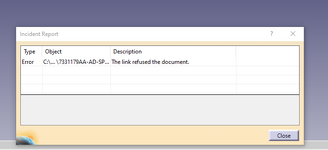This has been a problem with
CATIA V5 drawings when you try top copy a drawing to make a second drawing similar to the original. Once you get the
"Link Refused The Document" message, there is nothing you can do to fix this.
https://www.eng-tips.com/viewthread.cfm?qid=356588 The post in this forum has a script that supposedly fixes the link. But I understand that it isolates all dimensions, so I'm not sure how helpful the script is.
I suggest you start over again.
Open the original drawing, and use
Edit + Links to open the linked 3D part. Then use
File + Save Management and use the
Save As option to make a new drawing with good links.