Hi,
It happened today to work on a 2D file from a previous user:
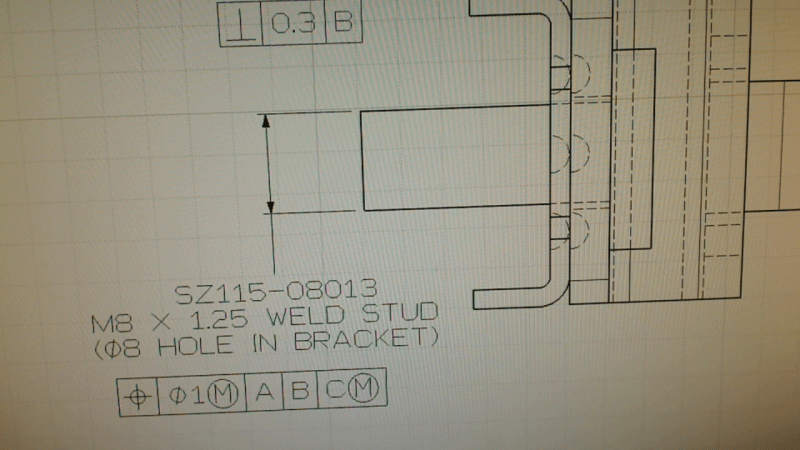
The dimension shown doesn't have any value (SZ115-08013 and everything around it is just regular text), it has been suppressed be the user.
Below is how the dimension looks after I placed in "Hide" the text:
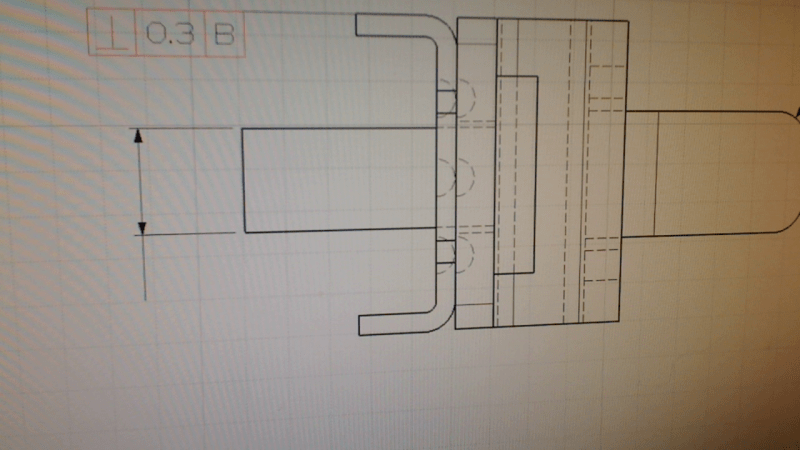
I'd like to know how he did it (I investigated the properties of the dimension, but I didn't see anything abnormal.....
Could somebody explain me how has it been done?
Thanks
CAD 2015
It happened today to work on a 2D file from a previous user:
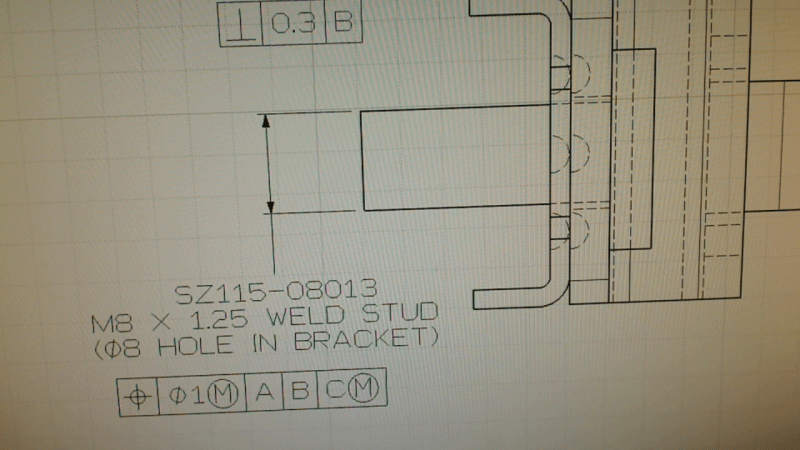
The dimension shown doesn't have any value (SZ115-08013 and everything around it is just regular text), it has been suppressed be the user.
Below is how the dimension looks after I placed in "Hide" the text:
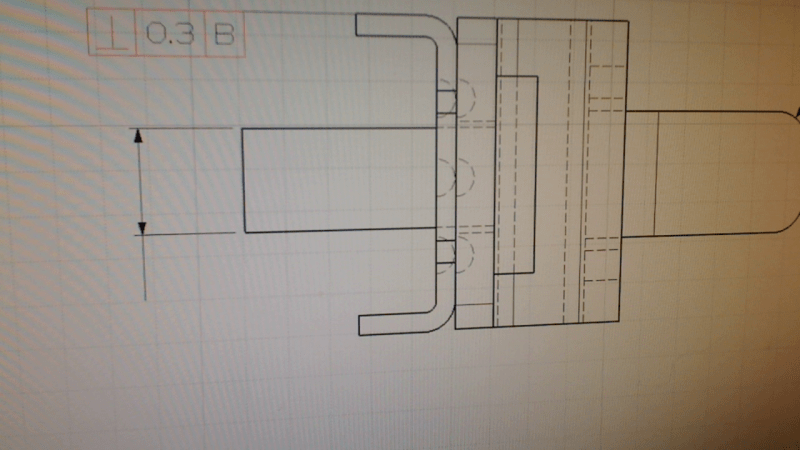
I'd like to know how he did it (I investigated the properties of the dimension, but I didn't see anything abnormal.....
Could somebody explain me how has it been done?
Thanks
CAD 2015

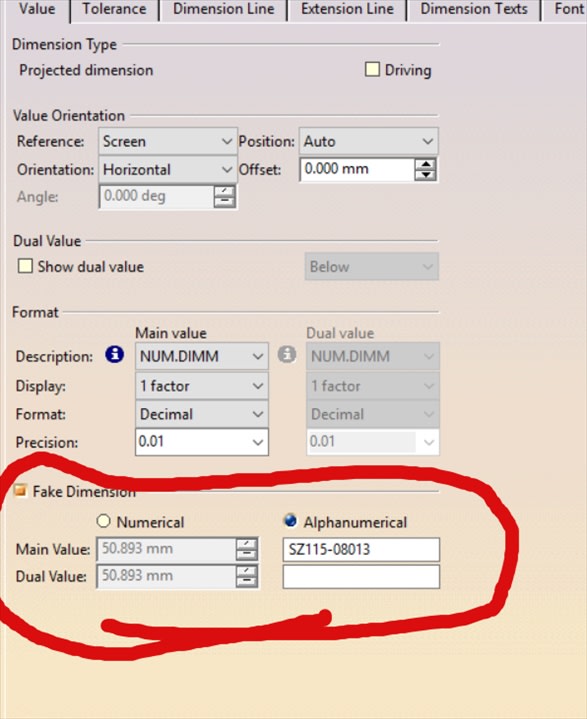
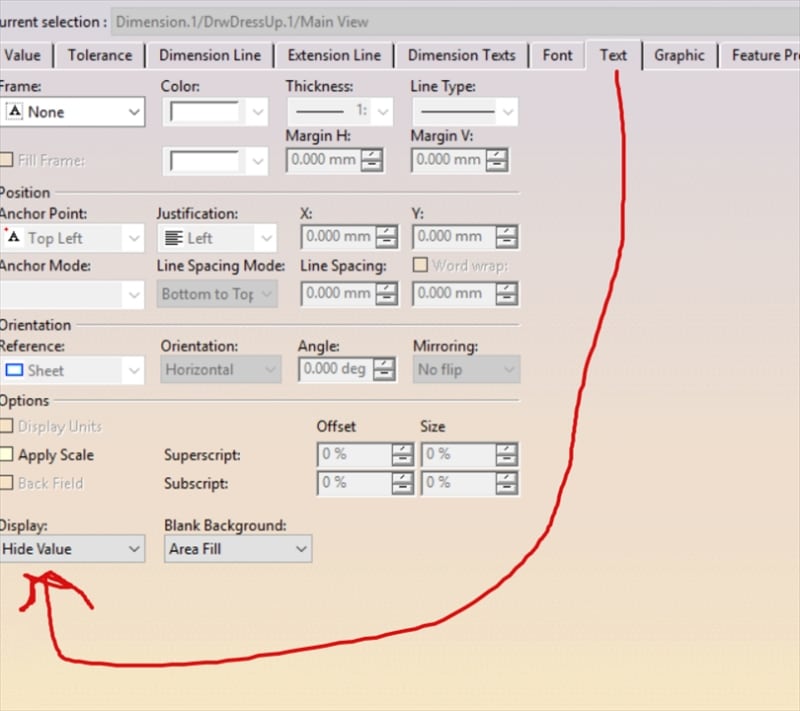
![[2thumbsup] [2thumbsup] [2thumbsup]](/data/assets/smilies/2thumbsup.gif)