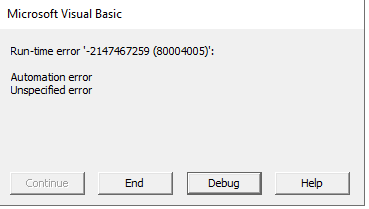Navigation
Install the app
How to install the app on iOS
Follow along with the video below to see how to install our site as a web app on your home screen.
Note: This feature may not be available in some browsers.
More options
Style variation
-
Congratulations MintJulep on being selected by the Eng-Tips community for having the most helpful posts in the forums last week. Way to Go!
You are using an out of date browser. It may not display this or other websites correctly.
You should upgrade or use an alternative browser.
You should upgrade or use an alternative browser.
Can any body tell me to create a po 1
- Thread starter Neerajjo
- Start date
- Status
- Not open for further replies.
-
1
- #2
Little Cthulhu
Marine/Ocean
Do you need a macro or looking for a standard command?
Please, provide more details.
Please, provide more details.
- Thread starter
- #3
- Thread starter
- #4
I have made this code but its not working,,,,i want to give reference 1 and reference 2 using user selection. please help.
Sub CATMain()
Dim ActDoc As Object
Set ActDoc = CATIA.ActiveDocument
Dim part1 As Object
Set part1 = ActDoc.Part
Dim hybridBodies1 As Object
Set hybridBodies1 = part1.HybridBodies
Dim sSEL
Set sSEL = CATIA.ActiveDocument.Selection
sSEL.Clear
MsgBox "Please select Geometrical Set or Body where the curve is ..."
Dim EnableSelectionFor(1)
EnableSelectionFor(0) = "HybridBody"
EnableSelectionFor(1) = "Body"
Dim UserSelection
UserSelection = sSEL.SelectElement2(EnableSelectionFor, "Select Geometrical Set or Body ...", False)
Dim ohybridbody As Object
Set ohybridbody = sSEL.item(1).Value
MsgBox sSEL.item(1).Value.Name
Dim sSEL1
Set sSEL1 = CATIA.ActiveDocument.Selection
sSEL1.Clear
MsgBox "Please select Geometrical Set or Body where the points is ..."
Dim EnableSelectionFor1(1)
EnableSelectionFor1(0) = "HybridBody"
EnableSelectionFor1(1) = "Body"
Dim UserSelection1
UserSelection1 = sSEL1.SelectElement2(EnableSelectionFor1, "Select Geometrical Set or Body ...", False)
Dim ohybridbody1 As Object
Set ohybridbody1 = sSEL.item(1).Value
MsgBox sSEL1.item(1).Value.Name
Dim reference1 As Reference
Set reference1 = part1.CreateReferenceFromObject(ohybridbody)
MsgBox reference1.Name
Dim reference2 As Reference
Set reference2 = part1.CreateReferenceFromObject(ohybridbody1)
MsgBox reference2.Name
Dim hybridShapeFactory1 As HybridShapeFactory
Set hybridShapeFactory1 = part1.HybridShapeFactory
Dim hybridShapePointOnCurve1 As HybridShapePointOnCurve
Set hybridShapePointOnCurve1 = hybridShapeFactory1.AddNewPointOnCurveWithReferenceFromDistance(reference1, reference2, 5#, True)
hybridShapePointOnCurve1.DistanceType = 1
part1.InWorkObject = hybridShapePointOnCurve1
part1.Update
End Sub
- Thread starter
- #5
I have made it , thanks..for your support.
Sub CATMain()
Dim partDocument1 As PartDocument
Set partDocument1 = CATIA.ActiveDocument
Dim part1 As Part
Set part1 = partDocument1.Part
Dim hybridBodies1 As HybridBodies
Set hybridBodies1 = part1.HybridBodies
Dim hybridBody1 As HybridBody
Set hybridBody1 = hybridBodies1.Item("Geometrical Set.1")
'selection of curve
Dim varSelection As Variant
Set varSelection = partDocument1.Selection
ReDim sFilter(1)
MsgBox "Select Curve"
sFilter(0) = "HybridShapeCurveExplicit"
sFilter(1) = "MonoDim"
sStatus1 = varSelection.SelectElement2(sFilter, "Select Curve", False)
Dim oCurve As Object
Set oCurve = varSelection.Item(1).Value
Dim reference1 As Reference
Set reference1 = part1.CreateReferenceFromObject(oCurve)
'Selection of Point
Dim Selection1 As Object
Set Selection1 = CATIA.ActiveDocument.Selection
ReDim InPutObjectType(0)
MsgBox "Select Point"
'InPutObjectType(0) = "CATPoint"
'InPutObjectType(0) = "AnyObject"
InPutObjectType(0) = "Point"
Status = Selection1.SelectElement2(InPutObjectType, "Select a point", False)
Dim opoint As Object
Set opoint = Selection1.Item(1).Value
Dim reference2 As Reference
Set reference2 = part1.CreateReferenceFromObject(opoint)
'Creating point
Dim hybridShapeFactory1 As HybridShapeFactory
Set hybridShapeFactory1 = part1.HybridShapeFactory
Dim hybridShapePointOnCurve1 As HybridShapePointOnCurve
Set hybridShapePointOnCurve1 = hybridShapeFactory1.AddNewPointOnCurveWithReferenceFromDistance(reference1, reference2, 20#, False)
hybridShapePointOnCurve1.DistanceType = 1
hybridBody1.AppendHybridShape hybridShapePointOnCurve1
part1.InWorkObject = hybridShapePointOnCurve1
part1.Update
End Sub
Sub CATMain()
Dim partDocument1 As PartDocument
Set partDocument1 = CATIA.ActiveDocument
Dim part1 As Part
Set part1 = partDocument1.Part
Dim hybridBodies1 As HybridBodies
Set hybridBodies1 = part1.HybridBodies
Dim hybridBody1 As HybridBody
Set hybridBody1 = hybridBodies1.Item("Geometrical Set.1")
'selection of curve
Dim varSelection As Variant
Set varSelection = partDocument1.Selection
ReDim sFilter(1)
MsgBox "Select Curve"
sFilter(0) = "HybridShapeCurveExplicit"
sFilter(1) = "MonoDim"
sStatus1 = varSelection.SelectElement2(sFilter, "Select Curve", False)
Dim oCurve As Object
Set oCurve = varSelection.Item(1).Value
Dim reference1 As Reference
Set reference1 = part1.CreateReferenceFromObject(oCurve)
'Selection of Point
Dim Selection1 As Object
Set Selection1 = CATIA.ActiveDocument.Selection
ReDim InPutObjectType(0)
MsgBox "Select Point"
'InPutObjectType(0) = "CATPoint"
'InPutObjectType(0) = "AnyObject"
InPutObjectType(0) = "Point"
Status = Selection1.SelectElement2(InPutObjectType, "Select a point", False)
Dim opoint As Object
Set opoint = Selection1.Item(1).Value
Dim reference2 As Reference
Set reference2 = part1.CreateReferenceFromObject(opoint)
'Creating point
Dim hybridShapeFactory1 As HybridShapeFactory
Set hybridShapeFactory1 = part1.HybridShapeFactory
Dim hybridShapePointOnCurve1 As HybridShapePointOnCurve
Set hybridShapePointOnCurve1 = hybridShapeFactory1.AddNewPointOnCurveWithReferenceFromDistance(reference1, reference2, 20#, False)
hybridShapePointOnCurve1.DistanceType = 1
hybridBody1.AppendHybridShape hybridShapePointOnCurve1
part1.InWorkObject = hybridShapePointOnCurve1
part1.Update
End Sub
- Thread starter
- #6
- Thread starter
- #7
- Thread starter
- #8
Little Cthulhu
Marine/Ocean
Code:
set SpaWorkbench = partDocument1.GetWorkbench("SPAWorkbench")
set theMeasurable = spaWorkbench.GetMeasurable(part1.CreateReferenceFromObject(oCurve))- Thread starter
- #10
- Thread starter
- #11
- Thread starter
- #13
Little Cthulhu
Marine/Ocean
Maybe your curve hasn't been updated?
Post your full code as well as sample CATPart.
Post your full code as well as sample CATPart.
- Thread starter
- #15
- Thread starter
- #16
Sub CATMain()
Dim partDocument1 As PartDocument
Set partDocument1 = CATIA.ActiveDocument
Dim part1 As Part
Set part1 = partDocument1.Part
Dim hybridBodies1 As HybridBodies
Set hybridBodies1 = part1.HybridBodies
Dim hybridBody1 As HybridBody
Set hybridBody1 = hybridBodies1.Item("Geometrical Set.1")
'selection of curve
Dim varSelection As Variant
Set varSelection = partDocument1.Selection
ReDim sFilter(1)
MsgBox "Select Curve"
sFilter(0) = "HybridShapeCurveExplicit"
sFilter(1) = "MonoDim"
sStatus1 = varSelection.SelectElement2(sFilter, "Select Curve", False)
Dim oCurve As Object
Set oCurve = varSelection.Item(1).Value
Dim reference1 As Reference
Set reference1 = part1.CreateReferenceFromObject(oCurve)
' Calculate curve length
Dim SpaWorkbench As SpaWorkbench
Dim theMeasurable As Measurable
Set SpaWorkbench = partDocument1.GetWorkbench("SPAWorkbench")
Set theMeasurable = SpaWorkbench.GetMeasurable(part1.CreateReferenceFromObject(oCurve))
part1.Update
MsgBox CStr(theMeasurable.Length)
'Selection of Point
Dim Selection1 As Object
Set Selection1 = CATIA.ActiveDocument.Selection
ReDim InPutObjectType(0)
MsgBox "Select Point"
'InPutObjectType(0) = "CATPoint"
'InPutObjectType(0) = "AnyObject"
InPutObjectType(0) = "Point"
Status = Selection1.SelectElement2(InPutObjectType, "Select a point", False)
Dim opoint As Object
Set opoint = Selection1.Item(1).Value
Dim reference2 As Reference
Set reference2 = part1.CreateReferenceFromObject(opoint)
'Creating point
Dim hybridShapeFactory1 As HybridShapeFactory
Set hybridShapeFactory1 = part1.HybridShapeFactory
Dim hybridShapePointOnCurve1 As HybridShapePointOnCurve
Set hybridShapePointOnCurve1 = hybridShapeFactory1.AddNewPointOnCurveWithReferenceFromDistance(reference1, reference2, 20#, False)
hybridShapePointOnCurve1.DistanceType = 1
hybridBody1.AppendHybridShape hybridShapePointOnCurve1
part1.InWorkObject = hybridShapePointOnCurve1
part1.Update
End Sub
Dim partDocument1 As PartDocument
Set partDocument1 = CATIA.ActiveDocument
Dim part1 As Part
Set part1 = partDocument1.Part
Dim hybridBodies1 As HybridBodies
Set hybridBodies1 = part1.HybridBodies
Dim hybridBody1 As HybridBody
Set hybridBody1 = hybridBodies1.Item("Geometrical Set.1")
'selection of curve
Dim varSelection As Variant
Set varSelection = partDocument1.Selection
ReDim sFilter(1)
MsgBox "Select Curve"
sFilter(0) = "HybridShapeCurveExplicit"
sFilter(1) = "MonoDim"
sStatus1 = varSelection.SelectElement2(sFilter, "Select Curve", False)
Dim oCurve As Object
Set oCurve = varSelection.Item(1).Value
Dim reference1 As Reference
Set reference1 = part1.CreateReferenceFromObject(oCurve)
' Calculate curve length
Dim SpaWorkbench As SpaWorkbench
Dim theMeasurable As Measurable
Set SpaWorkbench = partDocument1.GetWorkbench("SPAWorkbench")
Set theMeasurable = SpaWorkbench.GetMeasurable(part1.CreateReferenceFromObject(oCurve))
part1.Update
MsgBox CStr(theMeasurable.Length)
'Selection of Point
Dim Selection1 As Object
Set Selection1 = CATIA.ActiveDocument.Selection
ReDim InPutObjectType(0)
MsgBox "Select Point"
'InPutObjectType(0) = "CATPoint"
'InPutObjectType(0) = "AnyObject"
InPutObjectType(0) = "Point"
Status = Selection1.SelectElement2(InPutObjectType, "Select a point", False)
Dim opoint As Object
Set opoint = Selection1.Item(1).Value
Dim reference2 As Reference
Set reference2 = part1.CreateReferenceFromObject(opoint)
'Creating point
Dim hybridShapeFactory1 As HybridShapeFactory
Set hybridShapeFactory1 = part1.HybridShapeFactory
Dim hybridShapePointOnCurve1 As HybridShapePointOnCurve
Set hybridShapePointOnCurve1 = hybridShapeFactory1.AddNewPointOnCurveWithReferenceFromDistance(reference1, reference2, 20#, False)
hybridShapePointOnCurve1.DistanceType = 1
hybridBody1.AppendHybridShape hybridShapePointOnCurve1
part1.InWorkObject = hybridShapePointOnCurve1
part1.Update
End Sub
- Thread starter
- #17
- Thread starter
- #18
Little Cthulhu
Marine/Ocean
Try selecting curve in specification tree. When you select it from a 3D-spapce it's edge gets selected instead.
Edge itself is a reference so you don't need to call CreateReferenceFromObject() for it.
Edge itself is a reference so you don't need to call CreateReferenceFromObject() for it.
- Status
- Not open for further replies.
Similar threads
- Replies
- 0
- Views
- 159
- Replies
- 7
- Views
- 464
- Replies
- 2
- Views
- 1K
- Locked
- Question
- Replies
- 3
- Views
- 2K