I've am standardizing our hardware library. Specifically our data base of screws, (and those who came before did not adopt the SW toolbox). Many descriptions are all over the place as to how the pieces are described so I'm getting those all in line. I've made an assembly model of all the Shcs that we use then made a drawing of it and generated and sorted the bom of that. So I have the description column. On most of the screw models there is a "Description" file property filled in. So from the drawing bom I am going through and changing the verbiage of the ones that are showing as non standard, then saving the file, which is saving the changed part models as well.
On a select few I have found that changing the verbiage in the BOM will change the Description file property on the model, but it wont show up on the drawing that way. I've saved and opened the part, and the new modified description sticks with the part file. Also, I have deleted the verbiage in the Bom, then rmc/restore original value, and it restores the old description that I'm trying to get rid of.
This is happening to maybe 10 out of 100 parts so far. Has anyone a fix, or any advice for this?
SolidWorks Newbie since 2001
-Currently using SW2017
Inventor Newbie since 2019
-Currently using Inventor19
On a select few I have found that changing the verbiage in the BOM will change the Description file property on the model, but it wont show up on the drawing that way. I've saved and opened the part, and the new modified description sticks with the part file. Also, I have deleted the verbiage in the Bom, then rmc/restore original value, and it restores the old description that I'm trying to get rid of.
This is happening to maybe 10 out of 100 parts so far. Has anyone a fix, or any advice for this?
SolidWorks Newbie since 2001
-Currently using SW2017
Inventor Newbie since 2019
-Currently using Inventor19

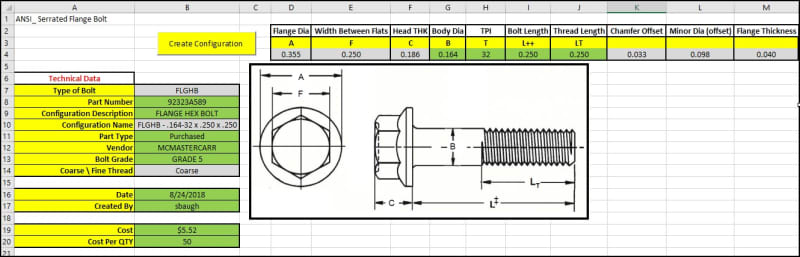
![[pc2] [pc2] [pc2]](/data/assets/smilies/pc2.gif)