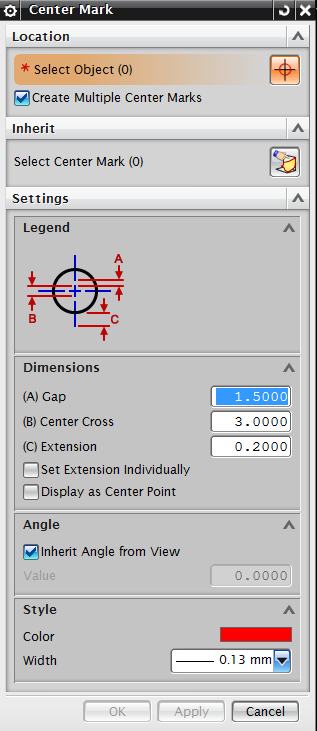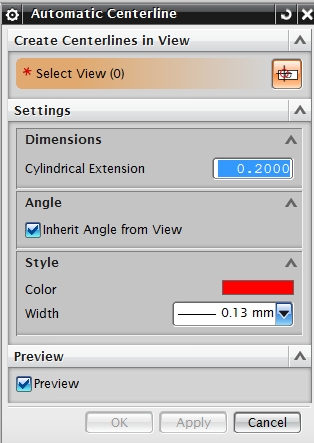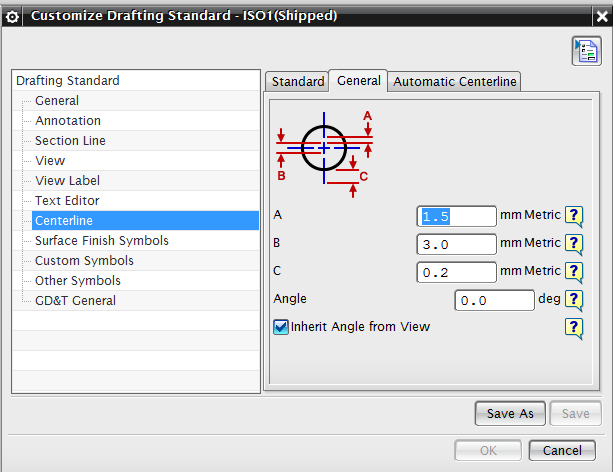niedzviedz
Mechanical
Hello everyone,
I'm looking for setting for "automatic centerline" in drafting, but I can't find it. I looked in preferences -> drafting and preferences -> View but there aren't any setting about it. When I click Center mark, I can set everything, but this setting don't apply to automatic centerline. There is only one setting "cylindrical extension" which does nothing.
I know there is an option in customer default - drafting - general - standard - customize standard - centerline - general, but its only work after restart NX and in master model drafting. In non master model it doesn't work.
There is one more problem with "automatic centerline" - when I have 2 holes or threads on opposite side of plate, NX create 1 centerline through from one side of plate to another. Is there any way to fix this?
I'm using NX 8.5.3 MP09.
With best regards
Michael
I'm looking for setting for "automatic centerline" in drafting, but I can't find it. I looked in preferences -> drafting and preferences -> View but there aren't any setting about it. When I click Center mark, I can set everything, but this setting don't apply to automatic centerline. There is only one setting "cylindrical extension" which does nothing.
I know there is an option in customer default - drafting - general - standard - customize standard - centerline - general, but its only work after restart NX and in master model drafting. In non master model it doesn't work.
There is one more problem with "automatic centerline" - when I have 2 holes or threads on opposite side of plate, NX create 1 centerline through from one side of plate to another. Is there any way to fix this?
I'm using NX 8.5.3 MP09.
With best regards
Michael