LeRepeteur
Mechanical
Yo,
Reaching out to see if anyone here can help. I'm fairly new to Fusion 360 and have had prior experience in SOLIDWORKS Simulation but I'm having a bit of trouble figuring out if an action is possible. I'm currently creating a solid tube that will go into a receiver and another part, the blue highlighted areas on the part is what is needed to be loaded.
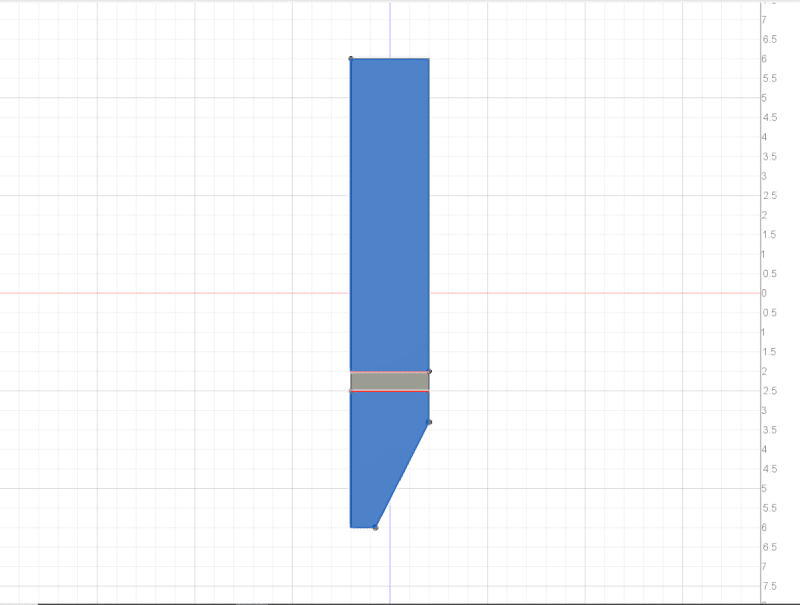
I notice that you can use a thing called "Remote Load" where it is a specific load that is at a single point, is there a way to dignify an area for the remote load to grab in order to put different loads on different areas of the part or is it specifically for single point loads.
Cheers,
LR
Reaching out to see if anyone here can help. I'm fairly new to Fusion 360 and have had prior experience in SOLIDWORKS Simulation but I'm having a bit of trouble figuring out if an action is possible. I'm currently creating a solid tube that will go into a receiver and another part, the blue highlighted areas on the part is what is needed to be loaded.
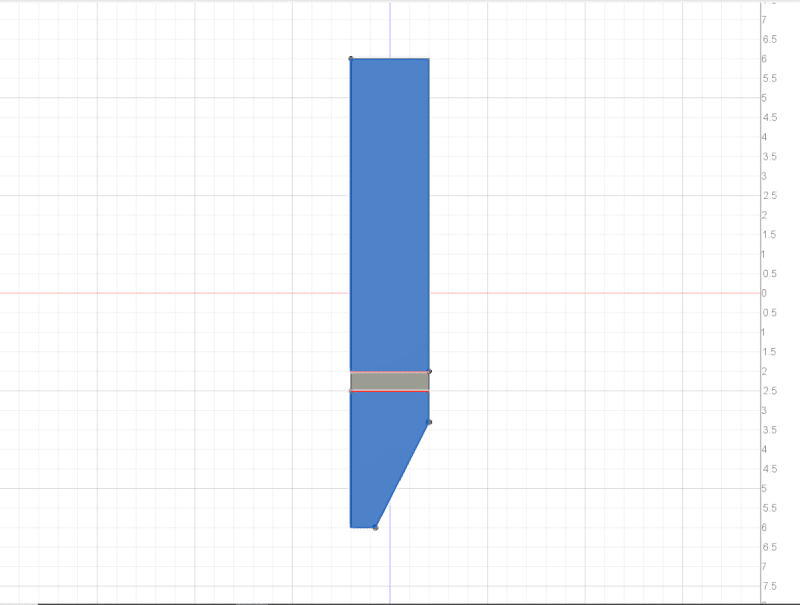
I notice that you can use a thing called "Remote Load" where it is a specific load that is at a single point, is there a way to dignify an area for the remote load to grab in order to put different loads on different areas of the part or is it specifically for single point loads.
Cheers,
LR
